Axxess Home Care now enables organizations to give client contacts permission to view task documentation in the Family Portal.
To give a client contact permission to view task documentation in the Family Portal, navigate to the Client Contacts tab in the client’s profile.
On the Client Contacts screen, click Edit to edit an existing contact or click New Contact to add a new contact for the client.
In the Address section, click Grant Family Portal Access to give the user access to the Family Portal. Select Grant Permission to View Documentation to give the contact permission to view task documentation in the Family Portal.
Click Update to save the contact’s settings (or Add if you’re adding a new contact).
Clients tab ➜ Client Center ➜ Edit ➜ Client Contacts tab ➜ Edit/New Contact ➜ Grant Permission to View Documentation ➜ Update/Add
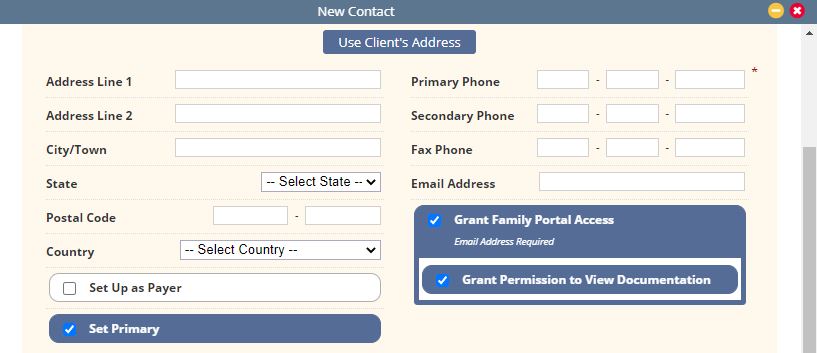
Once Grant Permission to View Documentation is selected in the contact’s settings, the client contact can log in to the Axxess Family Portal and navigate to the Care History tab to view and download documentation for completed visits.
Next to each completed visit, icons to download ( ![]() ) and print (
) and print ( ![]() ) documentation will appear next to each completed visit.
) documentation will appear next to each completed visit.
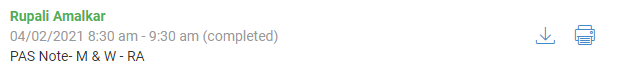
Users can only view and download documentation for completed visits. The download and print icons will not display for visits that are in progress or not yet started.
Updated on 04/07/2021