Axxess Home Care has introduced two new EVV status icons to identify when adjusted time has been manually entered on a task.
When adjusted time has been entered on the EVV Details screen, a new house icon with a clock displays. A yellow house with a clock indicates manually entered in-progress EVV. A green house with a clock indicates manually adjusted completed EVV.
|
|
|
|
|

Additionally, the EVV statuses in the Client Center have been updated to include and indicate adjusted in-progress EVV and adjusted completed EVV. To view the status icon legend, navigate to the Client Center and hover over the icons column.
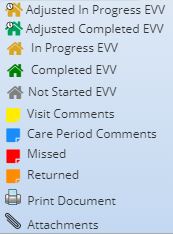
Updated on 04/07/2021
No related posts.

 = Manually entered in-progress EVV
= Manually entered in-progress EVV = Manually adjusted completed EVV
= Manually adjusted completed EVV