Axxess Home Care now enables users to document COVID-19 vaccinations in clients’ and employees’ immunization profiles. From a client’s chart or employee’s profile, users can navigate directly to the immunization profile to document administration of COVID-19 vaccines.
This functionality enables organizations to keep clients and staff safe by monitoring immunizations and easily identifying which clients and employees have been vaccinated for COVID-19.
To add a COVID-19 immunization to a client’s immunization profile, navigate to the client’s chart and select Immunization Profile from the Quick Reports menu. On the Immunization Profile screen, click Add Immunization.
Clients tab ➜ Client Center ➜ Quick Reports ➜ Immunization Profile ➜ Add Immunization
In the Immunization Log Information window, select the type of immunization the client is receiving from the Type menu.
If the client is receiving a single dose, select COVID-19, Single Dose. If the client is receiving the first of a two-part dose, select COVID-19, First Dose. If the client is receiving the second of a two-part dose, select COVID-19, Second Dose.
Enter the administration date, select the user/facility who administered the vaccine and click Save & Close to finish adding the immunization to the client’s immunization profile.
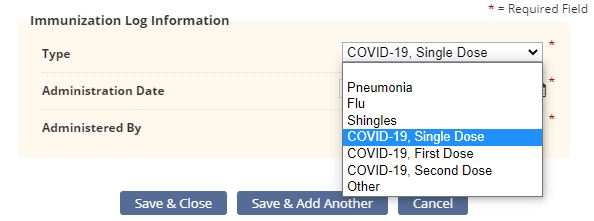
To add a COVID-19 immunization to an employee’s immunization profile, navigate to the employee’s profile and select Immunization Profile from the Quick Links menu. On the Immunization Profile screen, click Add Immunization.
Employees tab ➜ Employee Center ➜ Quick Links ➜ Immunization Profile ➜ Add Immunization
In the Immunization Log Information window, select the type of immunization the employee is receiving from the Type menu.
If the employee is receiving a single dose, select COVID-19, Single Dose. If the employee is receiving the first of a two-part dose, select COVID-19, First Dose. If the employee is receiving the second of a two-part dose, select COVID-19, Second Dose.
Enter the administration date, select the user/facility who administered the vaccine and click Save & Close to finish adding the immunization to the employee’s immunization profile.
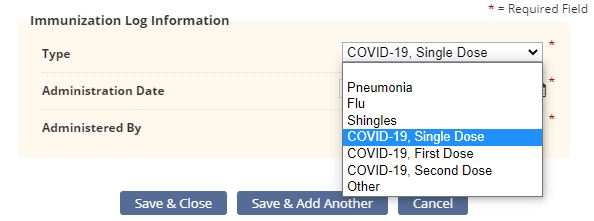
Updated on 02/10/2021