Axxess Home Care now provides an Unbilled Accounts Receivable Roll Forward report that enables users to review unbilled accounts receivable in detail and view the differences between reporting periods. This report streamlines operations and improves visibility into unbilled revenue activity over time.
To generate the report, users must have access to the Unbilled Accounts Receivable Roll Forward report in Axxess Home Care.
To give a user permission to access the Unbilled Accounts Receivable Roll Forward report, navigate to the employee’s profile and select Permissions from the Quick Links menu. In the Reports section, navigate to the Billing/Financial Reports section and select the checkboxes next to Unbilled Accounts Receivable Roll Forward. Click Save to finish granting the permissions to the user.
Employees tab ➜ Employee Center ➜ Quick Links ➜ Permissions ➜ Reports section ➜ Billing/Financial Reports ➜ Unbilled Accounts Receivable Roll Forward ➜ Save
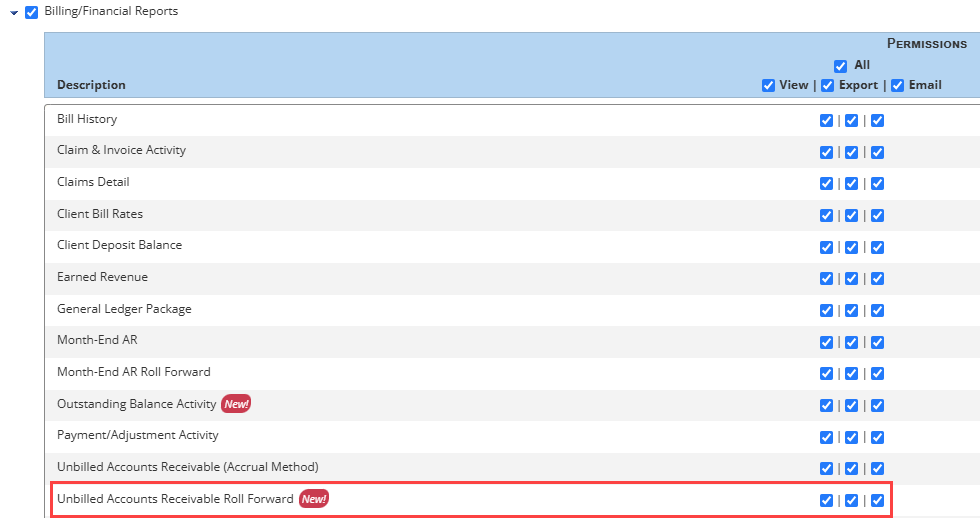
To generate the Unbilled Accounts Receivable Roll Forward report, navigate to the Report Center under the Reports tab. In the Billing/Financial Reports section, select Unbilled Accounts Receivable Roll Forward.
Reports tab ➜ Report Center ➜ Billing/Financial Reports ➜ Unbilled Accounts Receivable Roll Forward
The report can be filtered by Branches, Payers, Payer Type, Date Range and Exclude Unbilled AR Balances Less Than. Users can also elect to include claims with zero balances and exclude submitted claims prior. Once the desired parameters have been selected, click Generate.
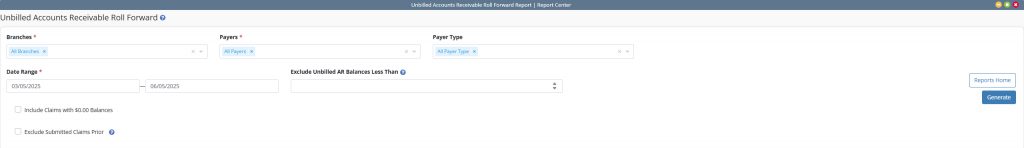
Updated on 01/29/2025