Axxess Home Care now provides a Midnight Split Payroll section in Company Setup that enables users to split tasks that are scheduled across pay periods into two separate payroll records. This enhancement streamlines operations by eliminating manual steps in the payroll process and decreases costs by minimizing user workload.
To enable midnight split payroll, navigate to Company Setup under the Admin tab. On the Payroll tab, click Enable under Midnight Split Payroll.
Admin tab ➜ Company Setup ➜ Payroll tab ➜ Midnight Split Payroll ➜
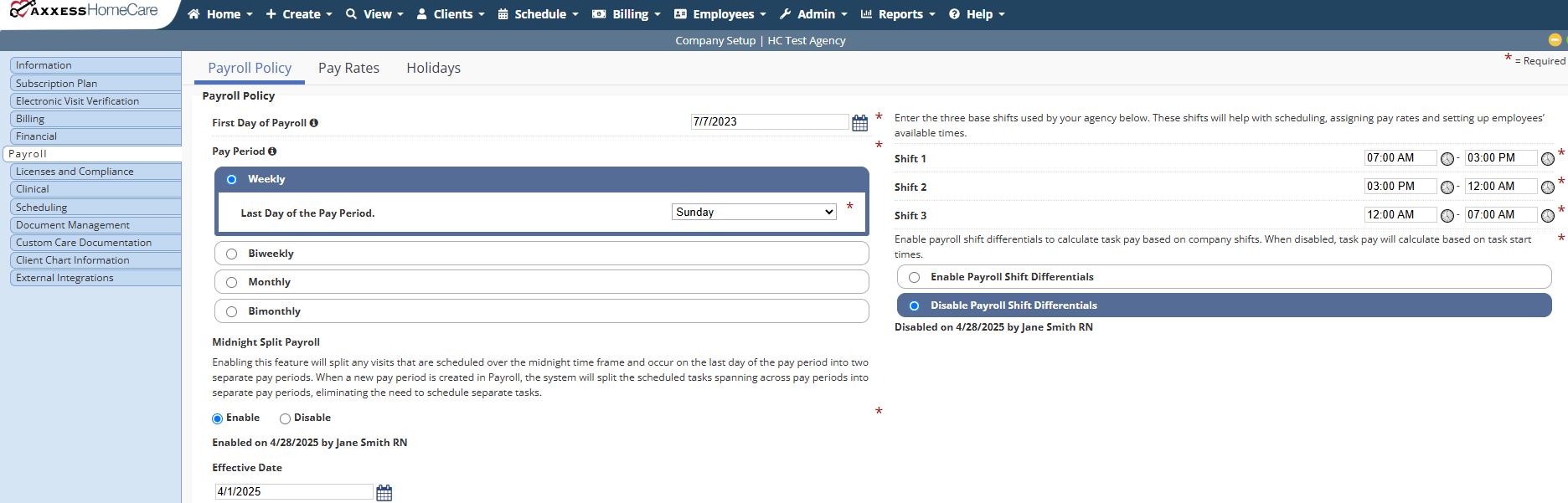
Enter a date in the Effective Date field to indicate when tasks occurring on the last day of the pay period should be split into two separate pay periods.
Updated on 05/21/2025
No related posts.
