Axxess Home Care now enables users to add documents to existing referral records. Documents added to a referral will remain attached as the referral transitions to a pending admission and to an active client record.
This enhancement streamlines referral processes by enabling organizations to maintain appropriate documentation of critical information throughout the lifecycle of a referral/client record.
To add a document to an existing referral, navigate to Lists under the View tab, then select Referrals from the drop-down menu.
View tab ➜ Lists ➜ Referrals
On the Referral List screen, navigate to the desired referral and select the paper clip icon ( ) under Actions. Then select New Document.
) under Actions. Then select New Document.
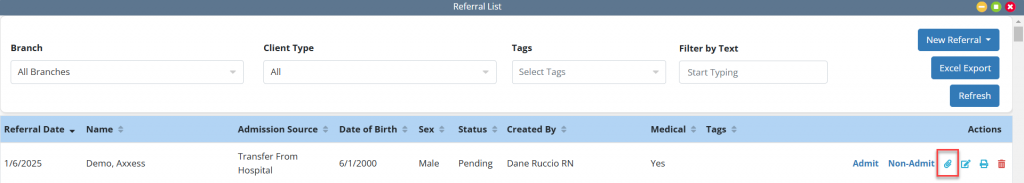
In the New Document window, click Browse to search your device and select the desired document. Once selected, choose a Document Name and and select Upload.
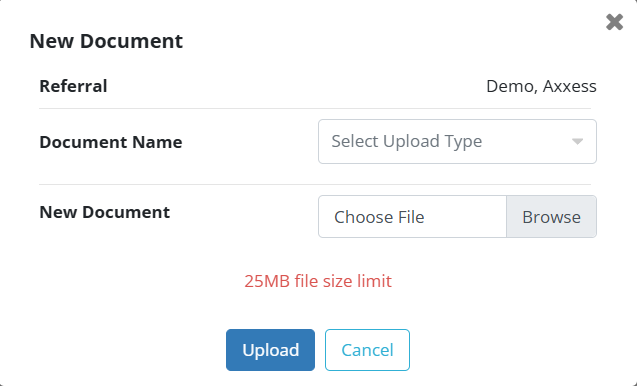
To view the uploaded document, select the paper clip icon on the Referral List screen.
Updated on 1/29/2025
No related posts.
