Axxess CARE now provides direct access to clinicians’ tax documents in clinician profiles. This enhancement facilitates seamless compliance with IRS requirements for clinicians and organizations on Axxess CARE.
To view, print or upload a clinician’s tax documents, users can now navigate to the new Tax Documents tab in the clinician’s profile.
Next to the Tax Documents tab, a yellow caution triangle symbol ( ![]() ) will appear until the clinician uploads a W-9 form. Once a W-9 form has been uploaded to the clinician’s profile, a teal check mark bubble (
) will appear until the clinician uploads a W-9 form. Once a W-9 form has been uploaded to the clinician’s profile, a teal check mark bubble ( ![]() ) will appear next to the Tax Documents tab.
) will appear next to the Tax Documents tab.
Clinicians are only required to upload one W-9 form for the check mark symbol to appear. W-9 forms do not need to be uploaded yearly.
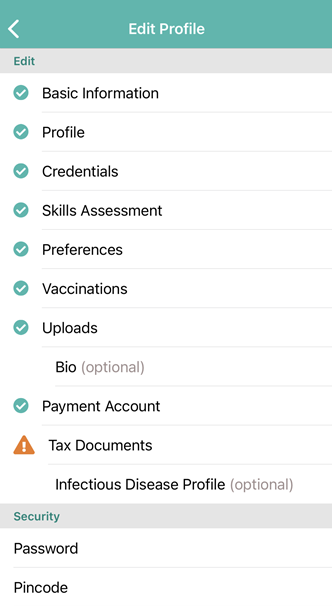
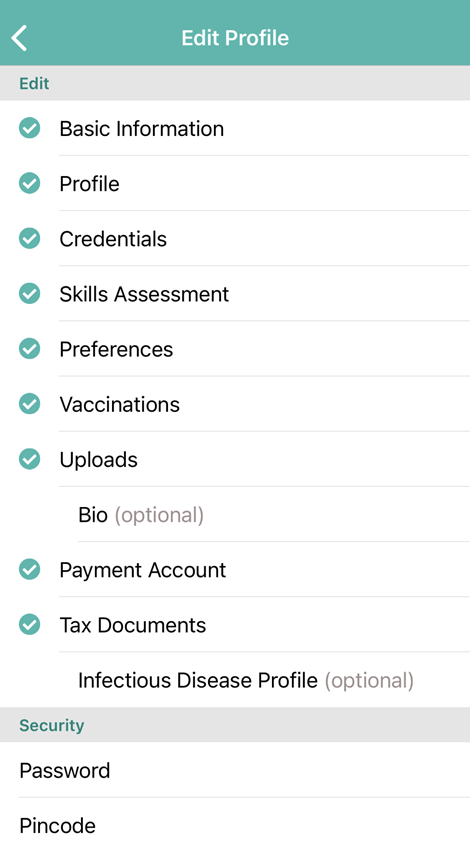
Updated on 01/13/2021