Axxess CARE now enables clinicians to upload driver’s licenses to their clinician profiles.
To upload your driver’s license to Axxess CARE, navigate to the Credentials tab in your clinician profile.
Under Certifications, click Add a Certification. From the Type of Certification drop-down menu, select Driver License and enter an expiration date. The expiration date will be used for validation and to remind you when expiration is approaching.
Click on the boxes to add photos of the front and back of your license.
To take a new photo, tap the box and click Take Photo. To upload an existing photo from your device, tap the box and click Choose Photo.
Click Save to finish adding the license to your clinician profile.
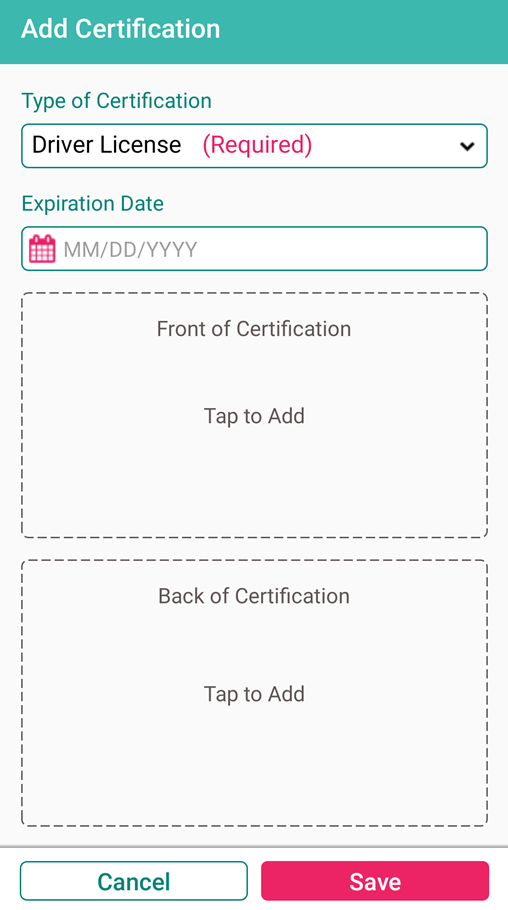
Once saved, the license will appear on your profile under Certifications.
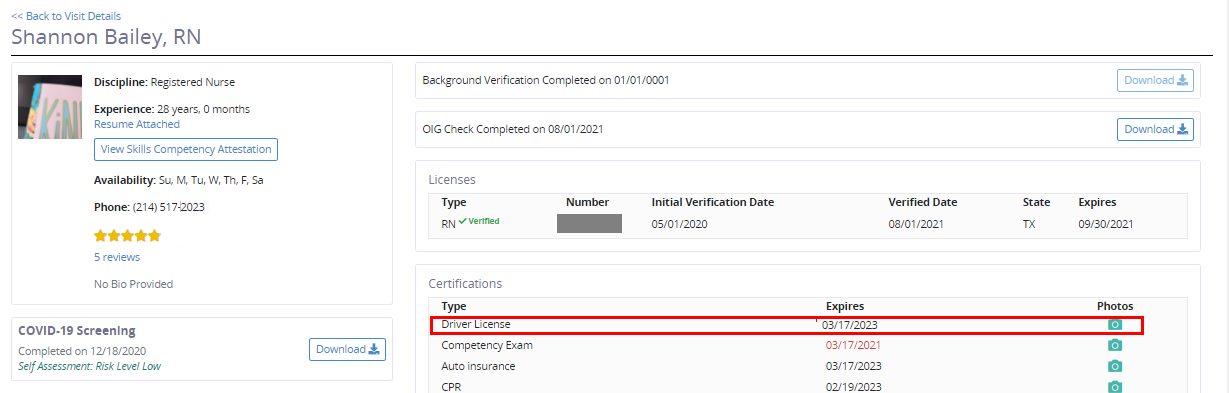
When a driver’s license has expired or has not yet been uploaded, a red exclamation mark will appear on the Credentials tab.
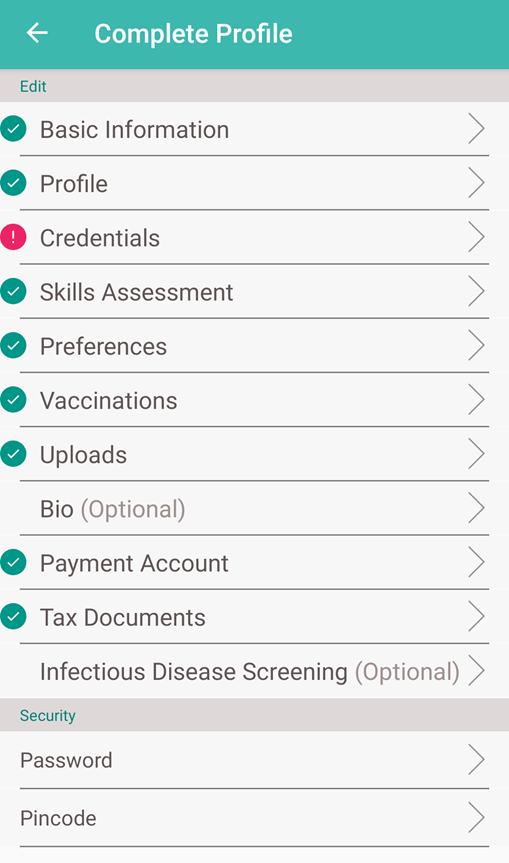
When a driver’s license is near expiration, a yellow warning will appear on the Credentials page, to alert the user to the upcoming expiration.
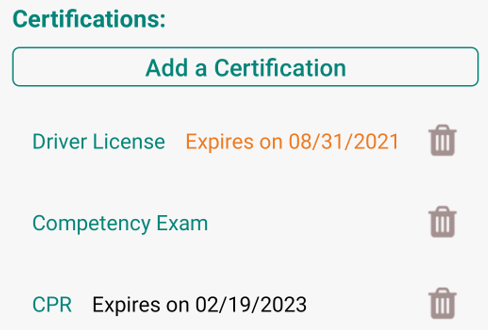
Updated on 08/19/2021