Select the icon in the top left corner of your screen to expand the menu and select “Profile” from the list of options.
![]()
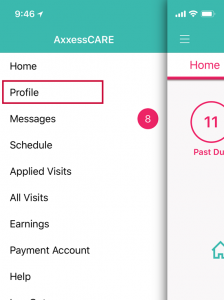
Select “Edit” in the top right corner of your screen.
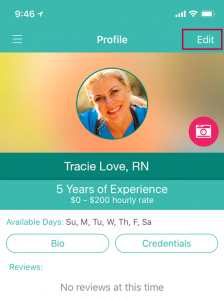
Select “Profile” from the list.
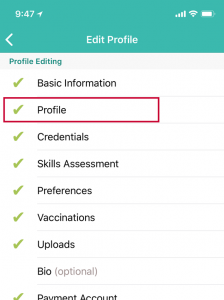
Tap to expand the drop-down menu found under “Experience.”
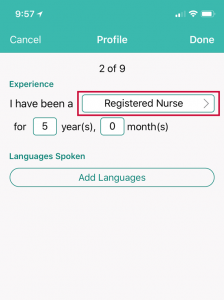
Select the appropriate title from the list.
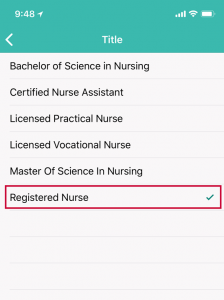
NOTE: The title which you select will affect the type of visits and the visit rates which are visible to you within the app. Please select the title which reflects your highest level of qualification.