The Authorize Payment button enables agencies to approve funds processing when payment for a completed visit is refunded in AxxessCARE. This functionality enables organizations to easily manage and release payments at the click of a button.
The button appears under the transaction tracking number. Click the button to authorize payment.
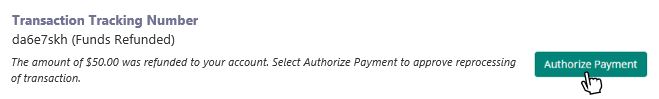
In the Authorize Payment box, select the appropriate payment method for authorizing the payment, agree to the Terms of Service, and click Continue to authorize the payment.
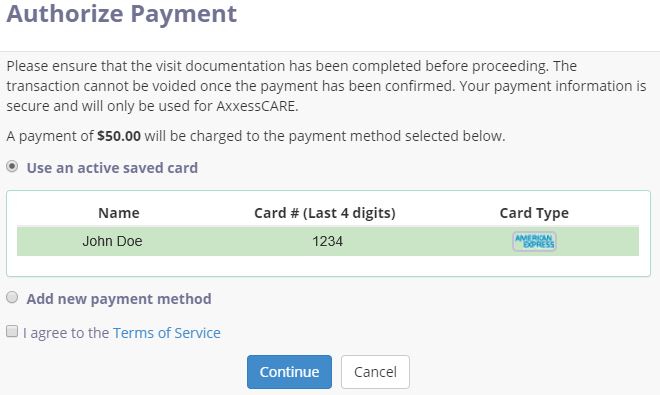
Once a payment is authorized, the Authorize Payment Button will disappear and the payment will be processed immediately.
Only users with permission to manage AxxessCARE payment information will see the Authorize Payment button.
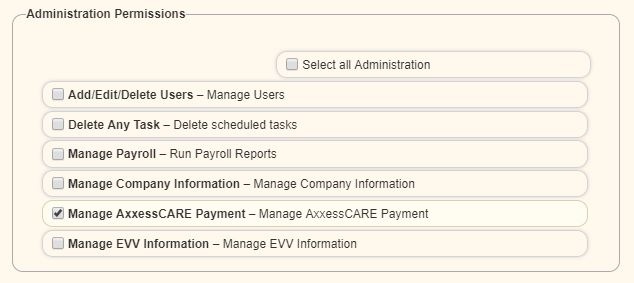
Updated on 7/24/2019