Axxess Care now provides a Background Checks screen where users can view and track the statuses of their background checks. This enhancement streamlines operations by helping users ensure background checks are processed and approved in a timely manner.
To view the status of your background check, navigate to the three-line menu in Axxess Care and select Background Checks from the Profile tab.
 ➜ Profile ➜ Background Checks
➜ Profile ➜ Background Checks
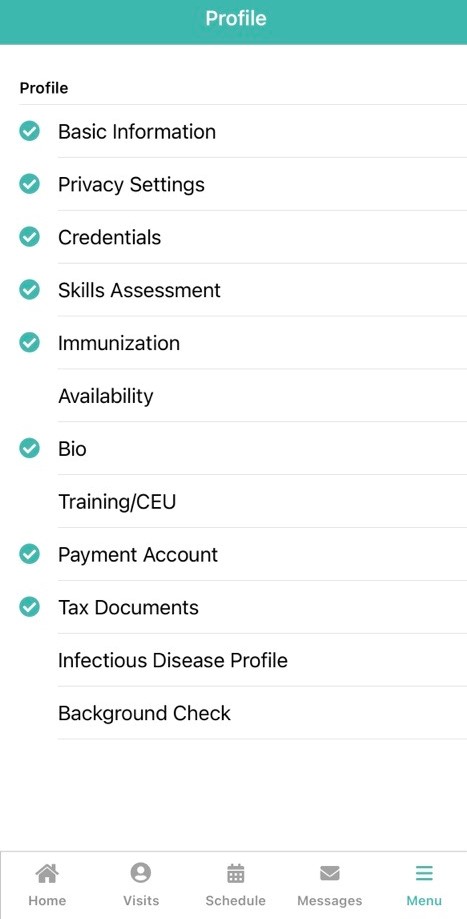
A list of submitted background checks will appear on the Background Checks screen.
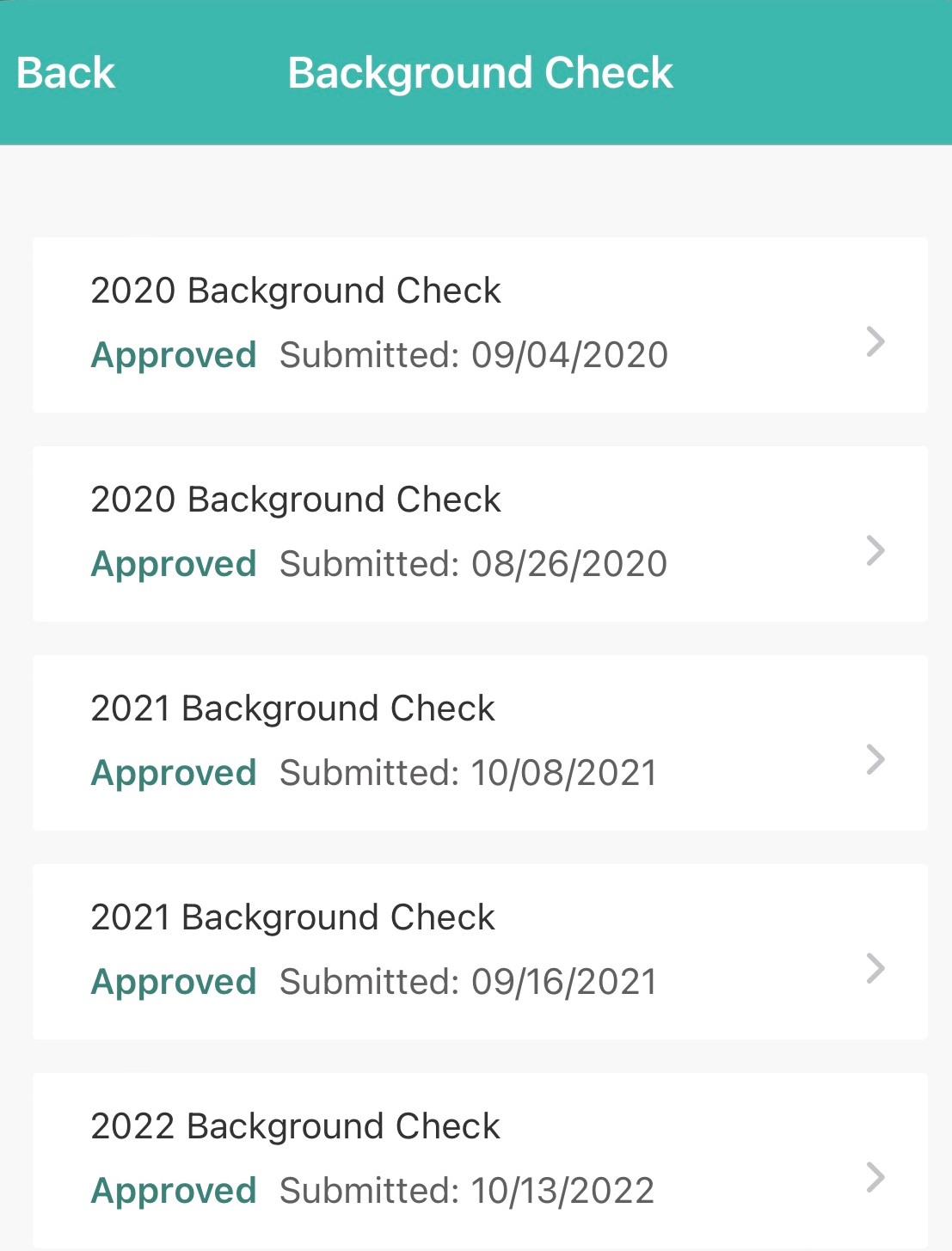
If the status of your background check is Approved, select the background check to view a PDF version.
If the status of your background check is Pending, select the background check and click Contact Checkr to contact Checkr and follow up on the status of your background check.
If the status of your background check is Suspended, select the background check and click Resubmit Background Check. Enter your social security number and sign your name to resubmit the background check.
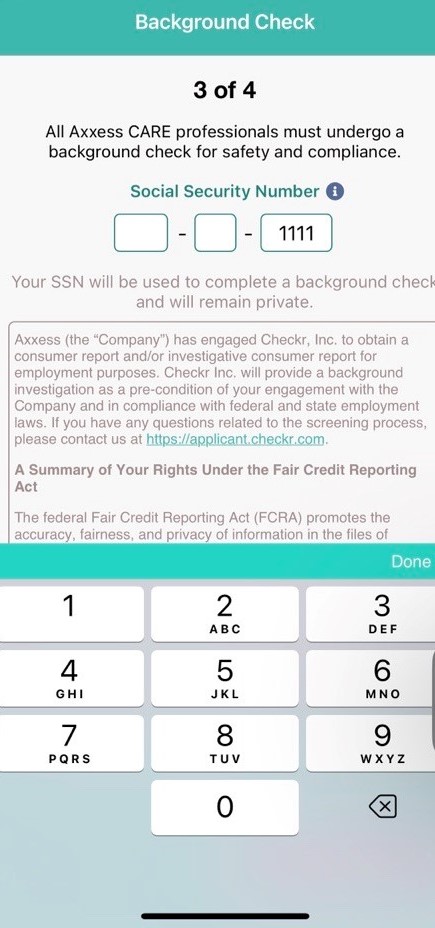
If the status of your background check is Failed, select the background check and click Dispute.
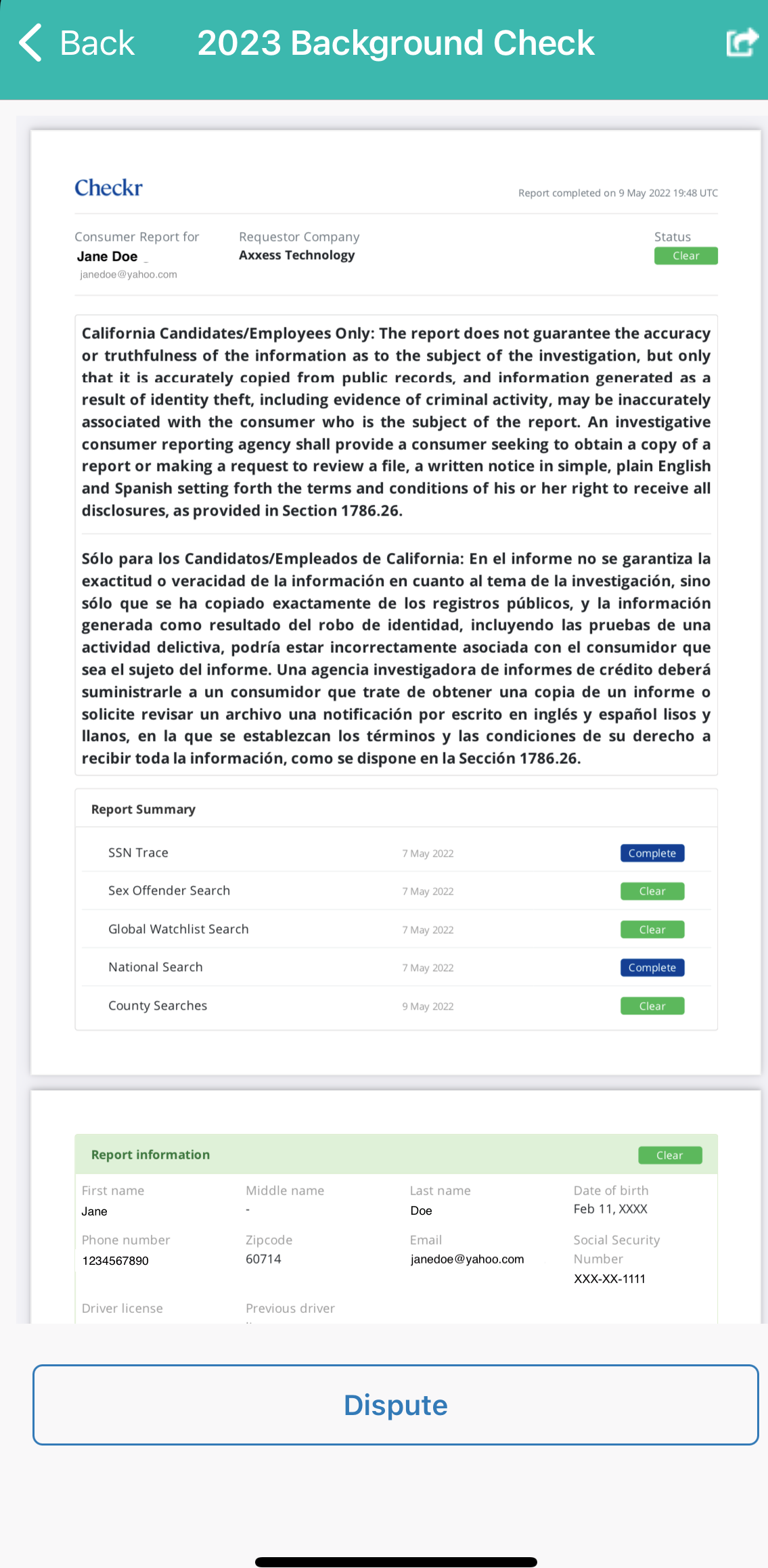
Once Dispute is selected, you will be directed to Checkr’s website to dispute your background check.
If the status of your background check has changed to Disputed, click on the background check to view a PDF version.
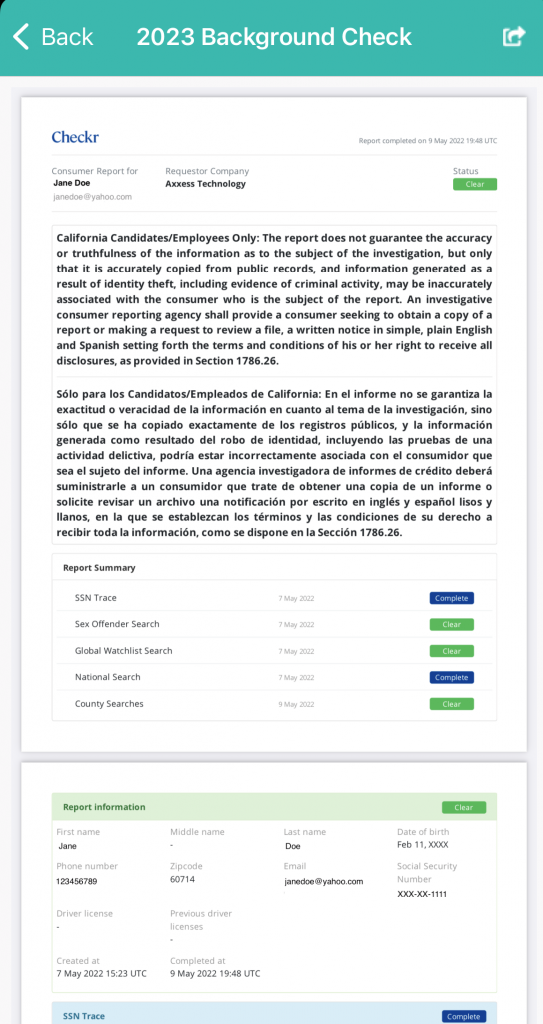
Updated on 06/15/2023