The Comprehensive Plan of Care screen in Axxess Palliative Care now includes new sections where patient goals, discipline frequencies and scales/measurements populate for review. Users can also now sign and save plans of care using the new Sign Plan of Care button. These enhancements streamline care planning and delivery and support appropriate medical decision-making and continuity of care.
To view and sign plans of care, users must have permission to view and add plans of care in Axxess Palliative Care.
To give a user permission to view and add plans of care, edit the user’s profile and navigate to the Permissions tab. In the Clinical section, select View and Add next to the Plan of Care permission. Click Save to finish granting the permissions to the user.
People tab ➜ People Center ➜ Edit ➜ Permissions tab ➜ Clinical section ➜ Plan of Care ➜ View/Add ➜ Save
To access a patient’s plan of care, navigate to the Patients tab and select Plan of Care.
Patients tab ➜ Plan of Care
Select a patient from the left-side menu to view the patient’s plan of care.
The Comprehensive Plan of Care screen now includes a Patient Goals section where goals documented in the patient’s chart populate for review. Patient goals can be added to a patient’s chart on the new Patient Goals tab.
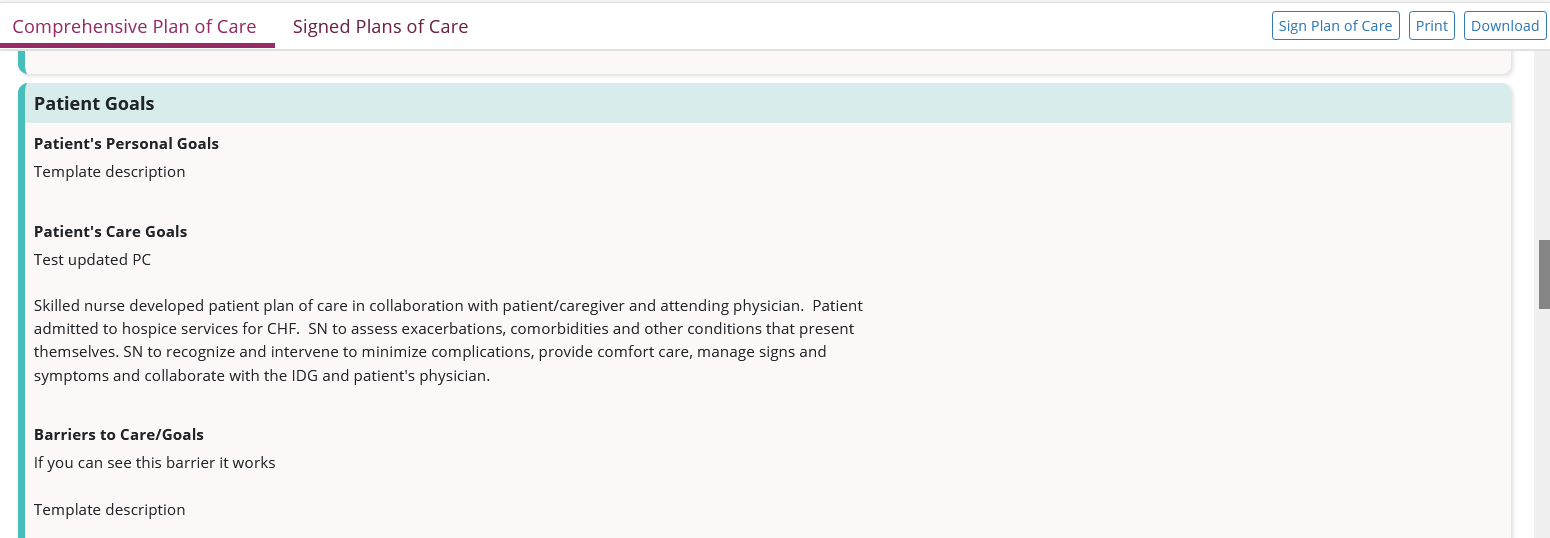
Discipline frequencies populate in the Discipline Frequencies section, and the last value entered for each scale/measurement appears in the Scales/Measurements section. As visits are documented, the Comprehensive Plan of Care screen will update automatically.
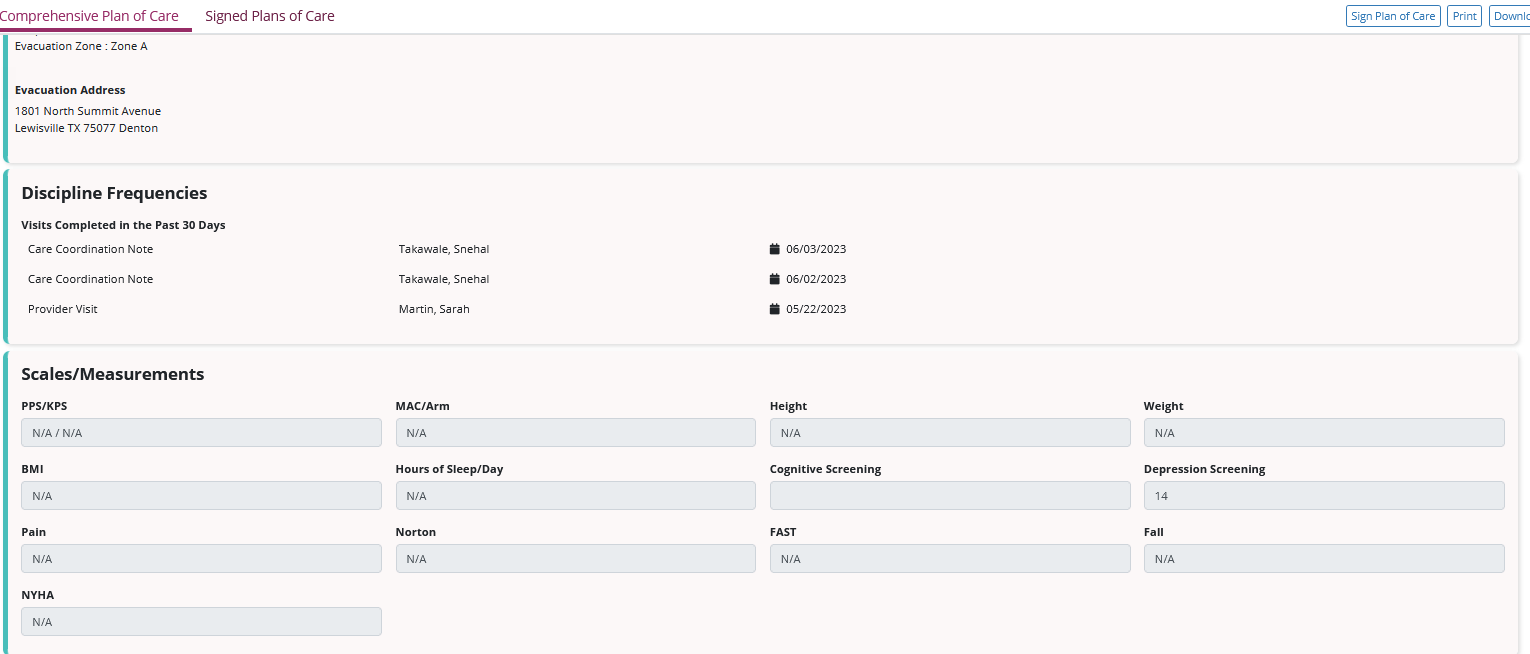
To sign and save a plan of care, click Sign Plan of Care in the top-right corner of the Comprehensive Plan of Care screen.
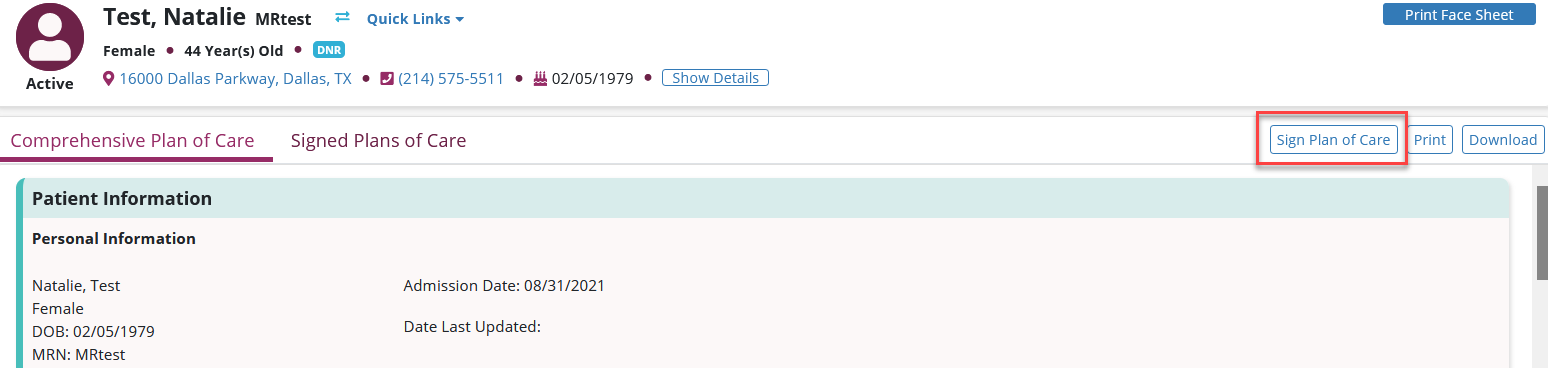
Select the box next to the acknowledgement statement, select the date and click Sign Comprehensive Plan of Care.
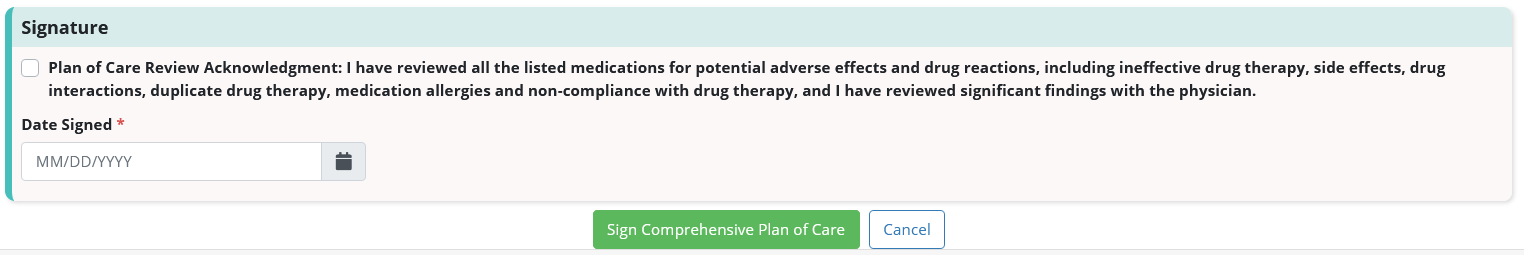
To view signed plans of care, navigate to the Signed Plans of Care tab. To view the complete document for a signed plan of care, click View Details under Actions.
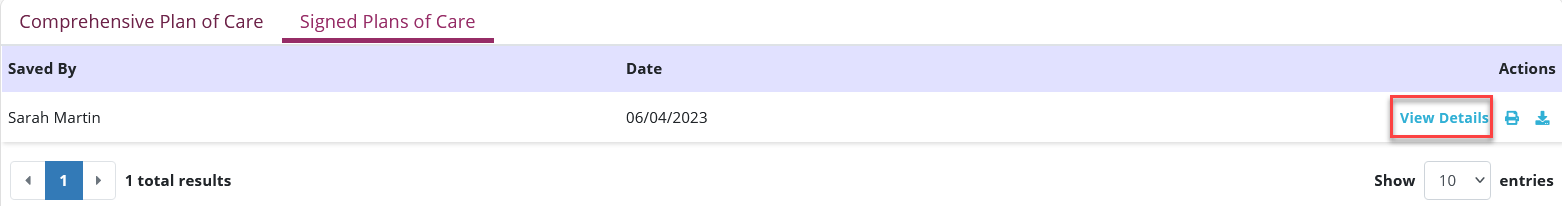
Updated on 06/07/2023