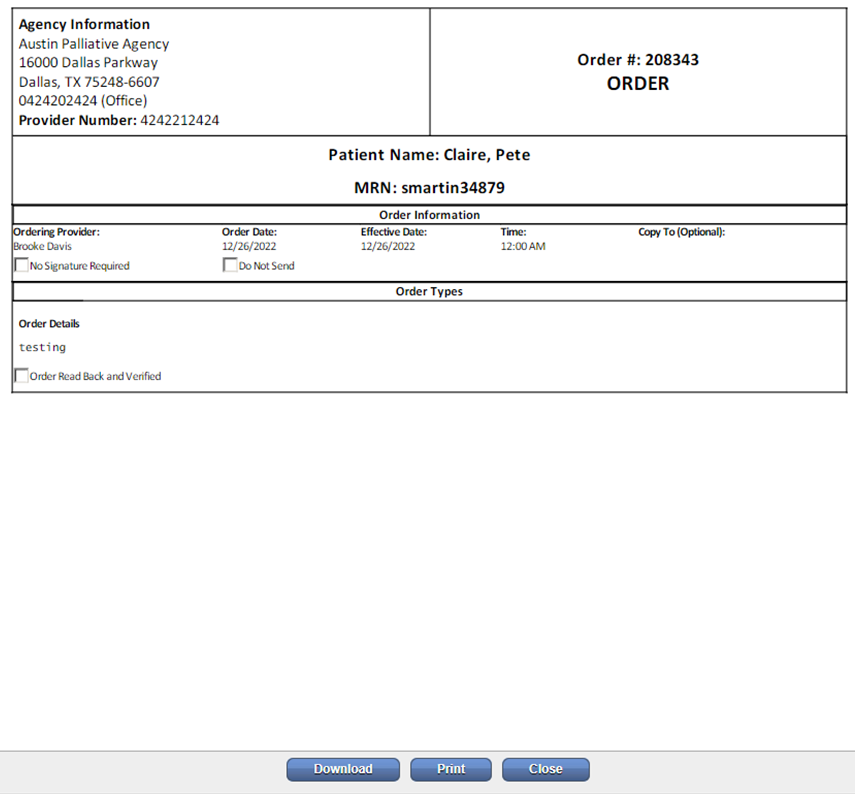Physicians can electronically sign orders through the Axxess Physician Portal without signing in to Axxess Palliative Care. This functionality promotes timely receipt of physician-signed orders, so organizations can stay compliant, increase efficiency and streamline operations.
To access the Physician Portal, users must have permission to view, add and edit physicians and orders in Axxess Palliative Care.
To give a user permission to view, add and edit physicians and orders, edit the user’s profile and navigate to the Permissions tab.
In the Administration section, select View, Add and Edit next to the Physicians permission.
People tab ➜ People Center ➜ Edit ➜ Permissions tab ➜ Administration section ➜ Physicians ➜ View/Add/Edit
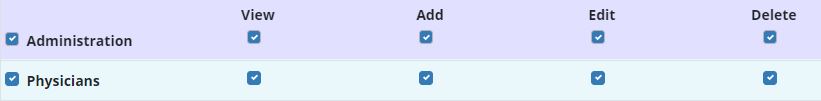
In the Clinical section, select View, Add and Edit next to the Orders permission.
People tab ➜ People Center ➜ Edit ➜ Permissions tab ➜ Clinical section ➜ Orders ➜ View/Add/Edit

Click Save to finish granting the permissions to the user.
To give a physician access to the Physician Portal, navigate to the lists menu (  ) and select Providers.
) and select Providers.
 ➜ Providers
➜ Providers
Select Edit under Actions to give an existing physician access to the Physician Portal, or click Add Provider to set up a new provider.
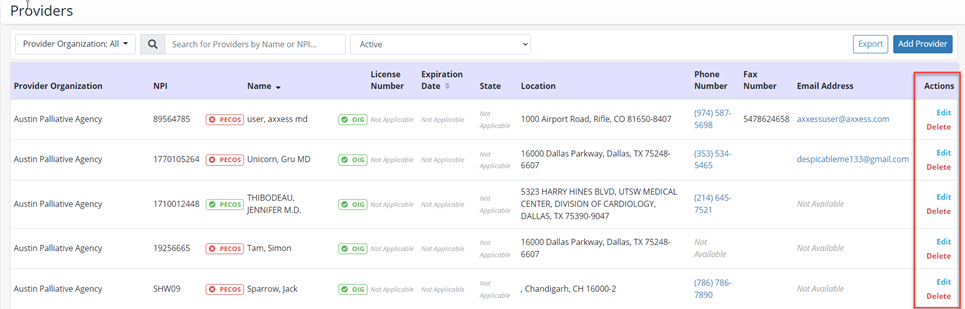
Once the physician information opens, select Axxess Physician Portal under Preferred Delivery Method.
When Axxess Physician Portal is selected as the preferred delivery method, the Email Address field is required. Enter the physician’s email address and click Save Provider to finish granting the physician access to the Physician Portal.
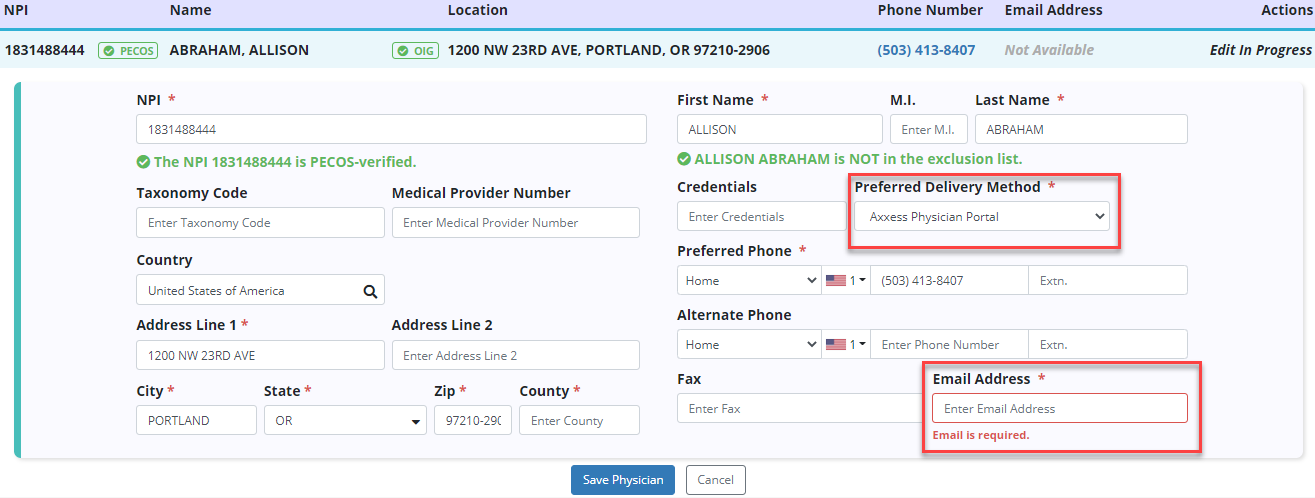
Axxess Palliative Care will send the physician an automated email with instructions to complete their account setup for the Physician Portal.
Following their account setup, physicians can log in to the Physician Portal by entering their email address and password at https://md.axxessweb.com/Login.
Upon logging in to the Physician Portal, the Pending Orders screen will open. Physicians can access this page any time by selecting Orders Pending Review under the View tab.
View tab ➜ Orders Pending Review
The Pending Orders screen displays orders that are assigned to the physician and pending the physician’s approval/signature.
Physicians can view their orders for patients from each organization that has set their preferred delivery method as the Axxess Physician Portal. Pending orders can be filtered by organization or date range and can be grouped by patient, type and date.
Select the blue hyperlink under Order Type to view an order.
A preview of the order will open with the following actions available at the bottom of the window:
|
Approve |
|
|
Download |
|
|
|
|
|
Close |
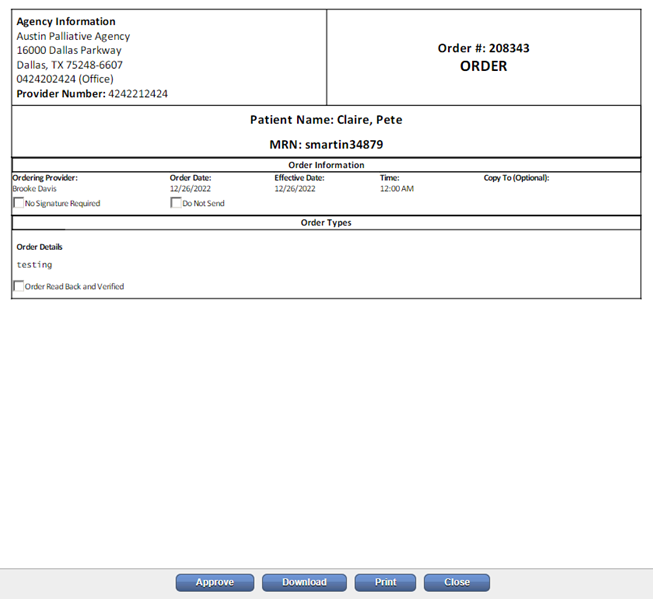
When Approve is selected, the order will move from the Pending Orders screen to the Orders Completed screen.
To view signed orders, navigate to the View tab and select Orders Completed.
View tab ➜ Orders Completed
Select the order type to view a signed order.
A preview of the order will open with the following actions available at the bottom of the window:
|
Download |
|
|
|
|
|
Close |