Axxess Palliative Care now provides a hospitalization and mortality risk screening that enables users to assess patients’ risk of hospitalization and death. This screening facilitates risk-based clinical decision-making so organizations can make the right decision by identifying the risk and preventing patients from being hospitalized or dying.
To document a hospitalization and mortality risk screening, navigate to the Patients tab and select Screenings. Locate the desired patient using the left-side menu and navigate to the Hospitalization and Mortality Risk Screening tab. Click Add Hospitalization and Mortality Risk Screening to open the screening window.
Patients tab ➜ Screenings ➜ Hospitalization and Mortality Risk Screening tab ➜ Add Hospitalization and Mortality Risk Screening
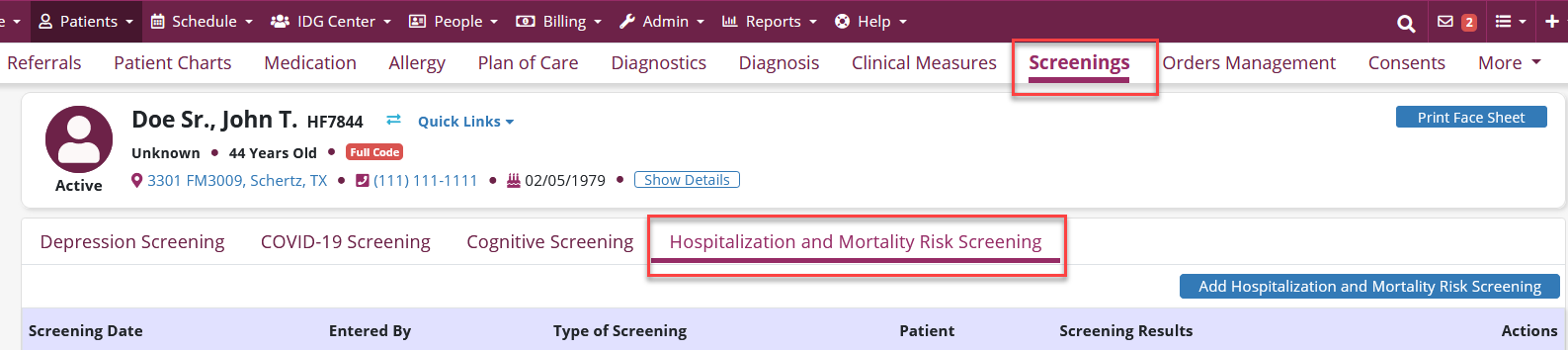
Complete the required fields and click Sign Screening to complete and sign the screening.
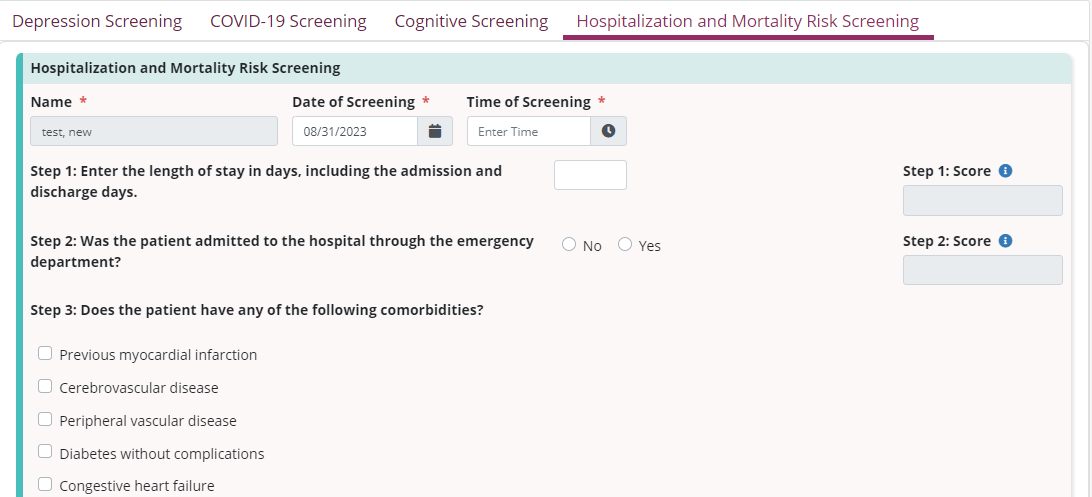
Completed screenings will appear in the table on the Hospitalization and Mortality Risk Screening tab. The Type of Screening column will display LACE, the name of the screening tool used. To view a completed screening, click View under Actions.
Patients tab ➜ Screenings ➜ Hospitalization and Mortality Risk Screening tab ➜ Actions ➜ View
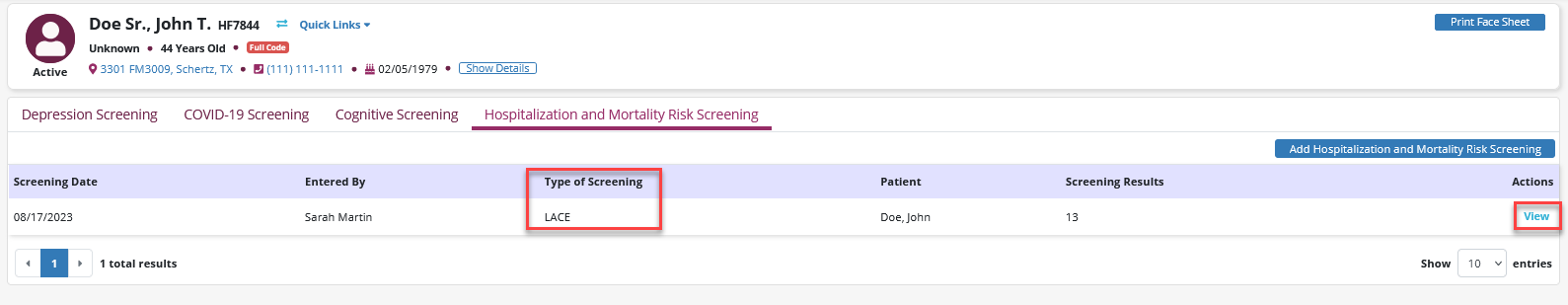
The latest screening score will appear on the patient’s plan of care and on the IDG Summary screen.
Updated on 08/30/2023