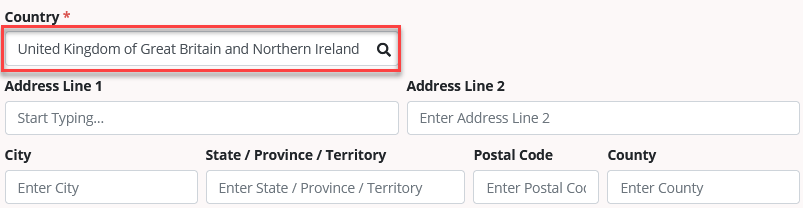Axxess Palliative enables users to document international addresses and phone numbers for patients’ authorized contacts. By enabling users to document international contacts involved in a patient’s plan of care and/or bereavement, this functionality facilitates compliance and seamless operations for optimal care delivery.
To add or update an authorized contact for a patient, users must have permission to view and edit patient charts.
To give a user permission to view and edit patient charts, edit the user’s profile and navigate to the Permissions tab. In the Clinical section, select View and Edit next to the Patient Chart permission. Click Save to finish granting the permissions to the user.
People tab ➜ People Center ➜ Edit ➜ Permissions tab ➜ Clinical ➜ Patient Chart ➜ View/Edit ➜ Save
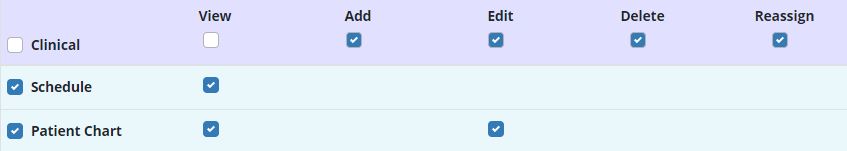
To add a patient’s authorized contacts, edit the patient’s profile and navigate to the Authorized Contacts tab.
Patients tab ➜ Patient Charts ➜ Edit Profile ➜ Authorized Contacts tab
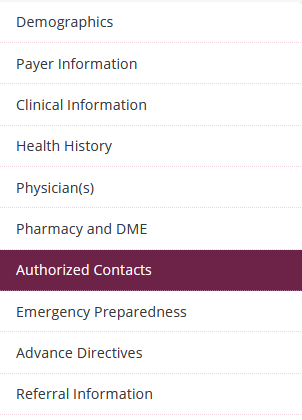
The fields enable users to document international addresses and phone numbers.
When adding an authorized contact on the Authorized Contacts tab, the Country field defaults to the United States.
To document an address outside of the United States, select a country from the Country drop-down menu. Once a country has been selected, the address fields automatically adjust to support international address entry.
As you begin typing an address, possible addresses will appear based on the information you enter. Select an address to automatically populate the address fields. Users can also enter custom addresses as needed.