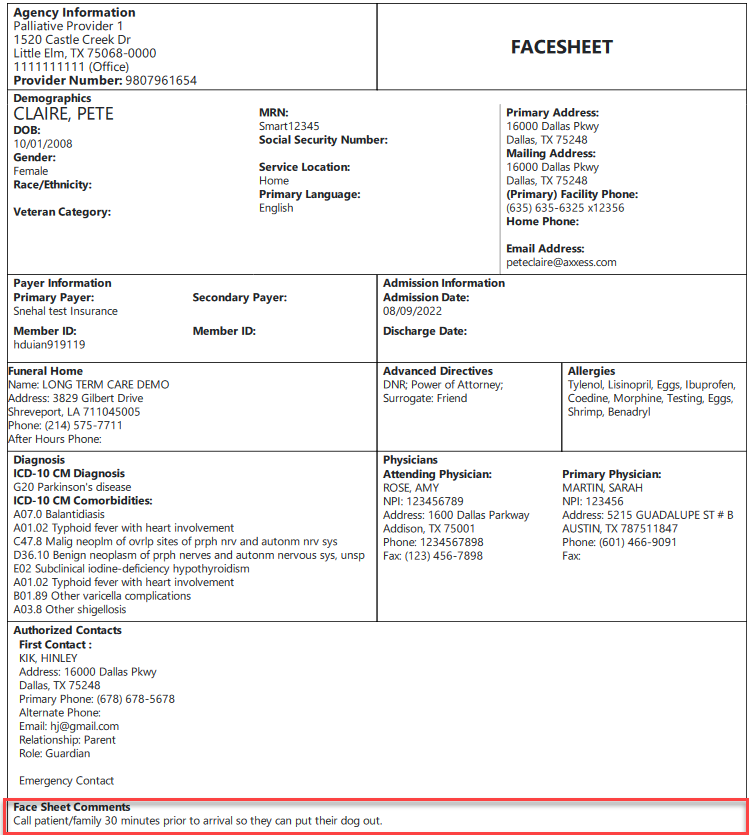Axxess Palliative Care enables users to create and edit face sheet comments in patient charts. Face sheet comments provide convenient access to the most relevant patient information so organizations can optimize care coordination with internal and external partners.
To add face sheet comments, navigate to the Patient Charts under the Patients tab. Select a patient and click Edit Profile. At the bottom of the Demographics tab, add or edit face sheet comments in the Face Sheet Comments section and click Save.
Patients tab ➜ Patient Charts ➜ Edit Profile ➜ Demographics tab ➜ Face Sheet Comments ➜ Save
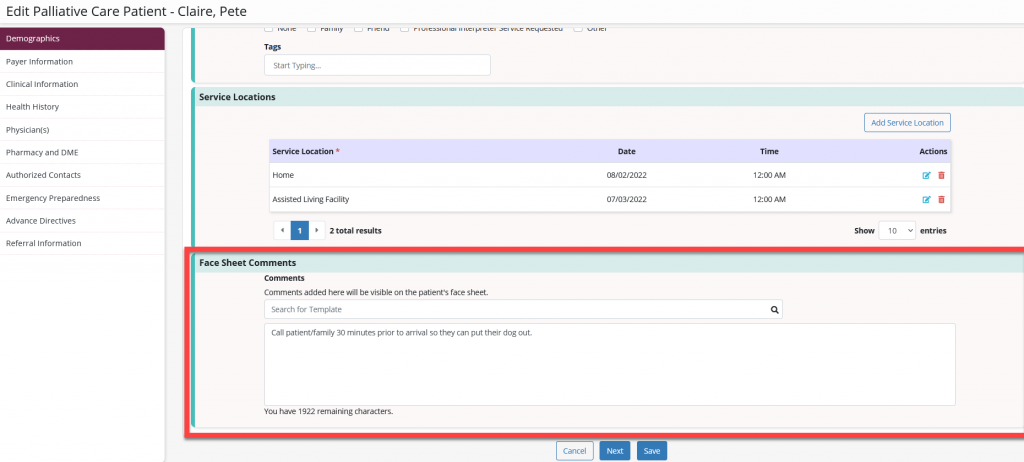
To view the face sheet PDF, navigate to the patient’s chart and click Print Face Sheet.
Patients tab ➜ Patient Charts ➜ Print Face Sheet
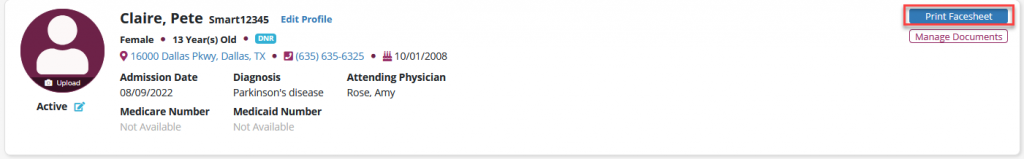
Face sheet comments appear under the Authorized Contacts section on the face sheet PDF. If comments are not entered in the Face Sheet Comments box in the patient’s profile, the Face Sheet Comments box will appear empty on the face sheet PDF.