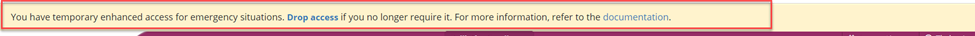The Emergency Access feature in Axxess Palliative Care serves as a way for users to grant authorized users enhanced access during emergency situations.
Users must have permission to access the emergency access feature.
To activate the feature, navigate to the People Center under the People tab. Once a user is selected, select Edit User and navigate to the Information tab. In the System Roles section, select the checkbox next to Allow User to Request Emergency Access and select Save.
People tab ➜ People Center ➜ select a user ➜ Edit ➜ Information tab ➜ System Roles ➜ checkbox next to Allow User to Request Emergency Access ➜ Save
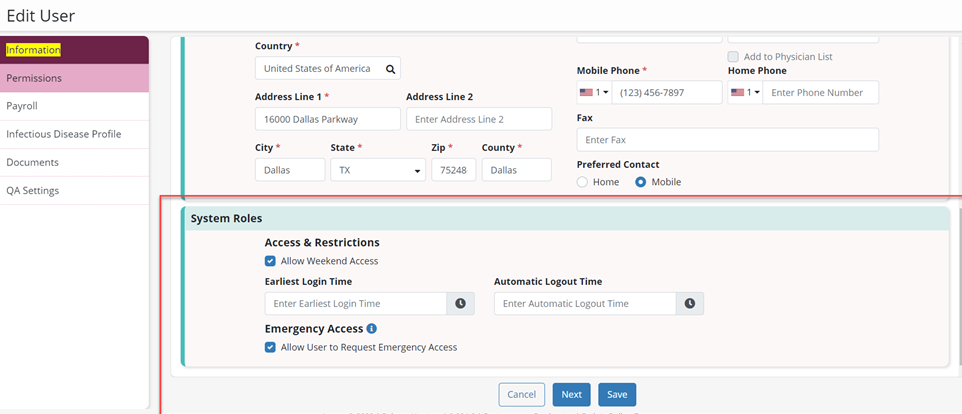
Once the feature has been activated, Request Emergency Access will appear next to the user’s name.
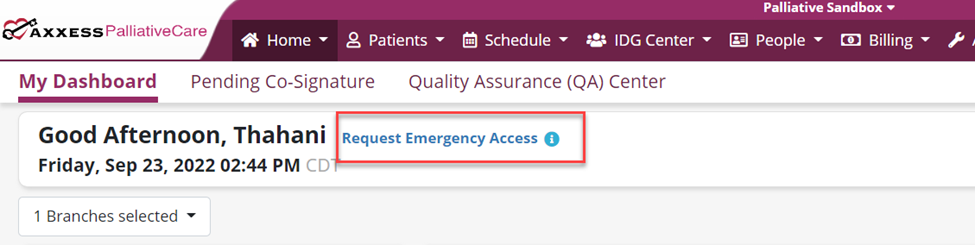
When Request Emergency Access is selected, users will receive a notification about the request. Select Drop access if the feature is no longer needed.