Axxess Palliative Care now enables users to transfer balances from a primary payer directly to a patient. By enabling users to transfer balances from primary payers to patients, this enhancement streamlines billing operations and financial reporting.
To transfer balances to patients, users must have permission to view and edit collections and statements in Axxess Palliative Care.
To give a user permission to view and edit collections and statements, edit the user’s profile and navigate to the Permissions tab. In the Billing section, select View and Edit next to the Collections permission. Then select View and Edit next to the Statements permission. Click Save to finish granting the permissions to the user.
People tab ➜ People Center ➜ Edit ➜ Permissions tab ➜ Billing section ➜ Collections ➜ View/Edit ➜ Statements ➜ View/Edit ➜ Save
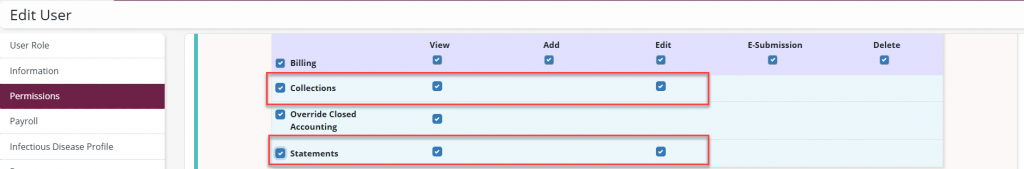
To transfer a balance from a claim to a patient, navigate to the Billing tab at top of the screen and select Collections from the drop-down menu. Once on the screen, navigate to the desired claim and select the Edit icon under the Actions column.
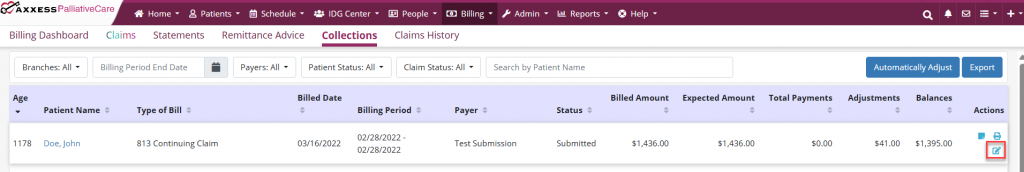
Under the new Transfer Balance section, enter the amount to transfer in the Amount field and select Patient from the Transfer to Payer drop-down. Select PR – Patient Responsibility from the Adjustment Group drop-down and enter the appropriate adjustment code and any applicable comments. Once complete, select Add.
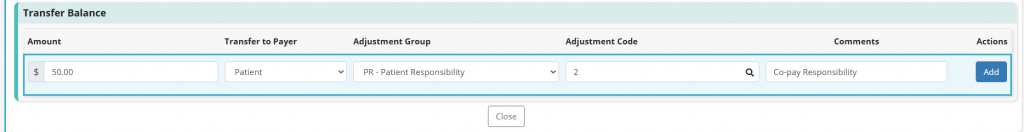
When selected, a confirmation message will be displayed.
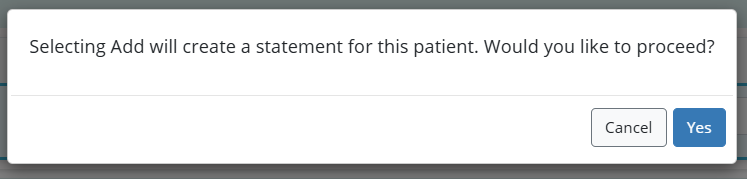
When Yes is selected, users will receive a confirmation notification signaling that the balance was successfully transferred. Users can view the balance transfer on the patient’s statement.
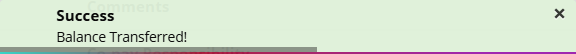
To view the balance transfer on a patient’s statement, navigate to the Billing tab and select Statements from the drop-down menu. When selected, the solution defaults to the Show Statements with Balance screen.
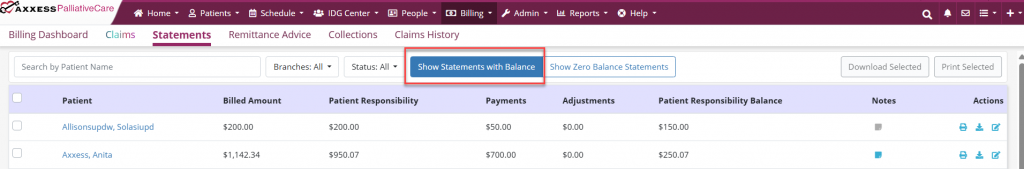
Select the desired patient from the list, then select the appropriate icon under the Actions column to print or download the statement.
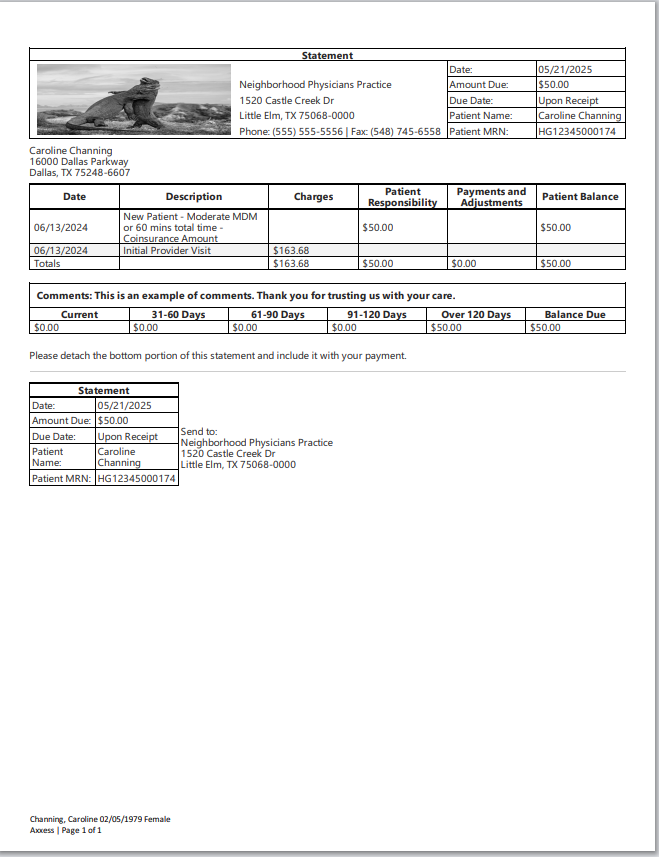
Updated on 05/22/2025