Axxess Palliative Care now enables users to document vital signs independently of visits and seamlessly incorporate them into visit documentation. This enhancement streamlines workflows by improving flexibility and efficiency in clinical operations.
To document vital signs outside of a visit, users must have permission to add clinical measures in Axxess Palliative Care.
To give a user permission to add clinical measures, edit the user’s profile and navigate to the Permissions tab. In the Clinical section, select Add next to the Clinical Measures permission. Click Save to finish granting the permission to the user.
People tab ➜ People Center ➜ Edit ➜ Permissions tab ➜ Clinical section ➜ Clinical Measures ➜ Add ➜ Save
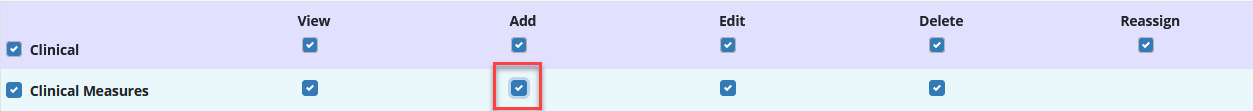
To enter a patient’s vital signs outside of a visit, navigate to the Patients tab and select Clinical Measures. Locate the desired patient and click Add Vitals on the Vital Signs tab.
Patients tab ➜ Clinical Measures ➜ Vital Signs tab ➜ Add Vitals
Only one set of vital signs can be added per day. The FAST, NYHA, PPS Score, KPS Score and ECOG Status fields do not appear on this screen for documentation, but can still be documented in visit notes. Vital signs entered outside of a visit can only be edited by the user who entered them.
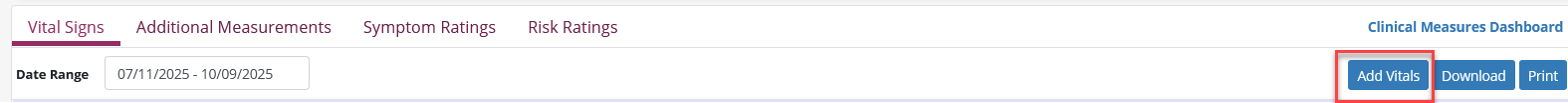
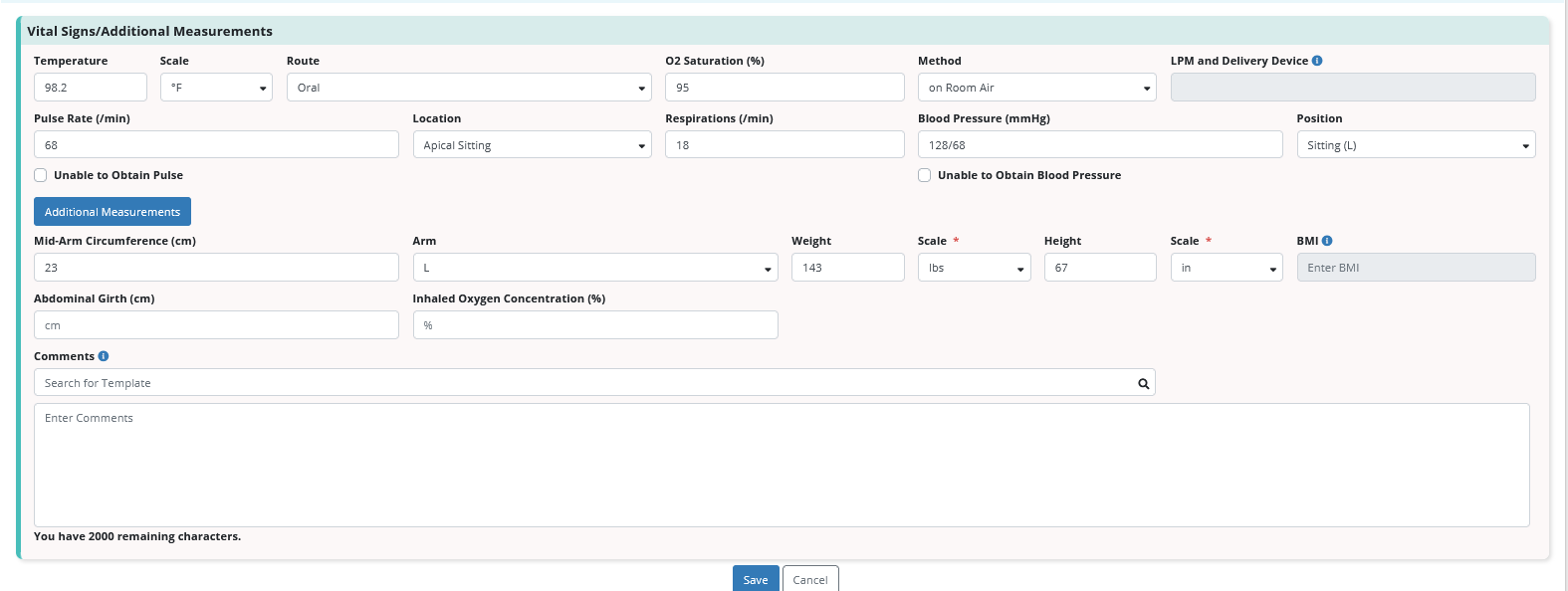
Once a set of vital signs has been entered outside of a visit, anyone completing a visit that day will see a new Load Vital Signs section above the Vital Signs/Additional Measurements section in visit notes.
Click the Load Vital Signs button in this section to load the vital signs into the note. Once the vital signs are loaded, the name of the person who entered the vital signs along with the date and time they were entered will also appear.
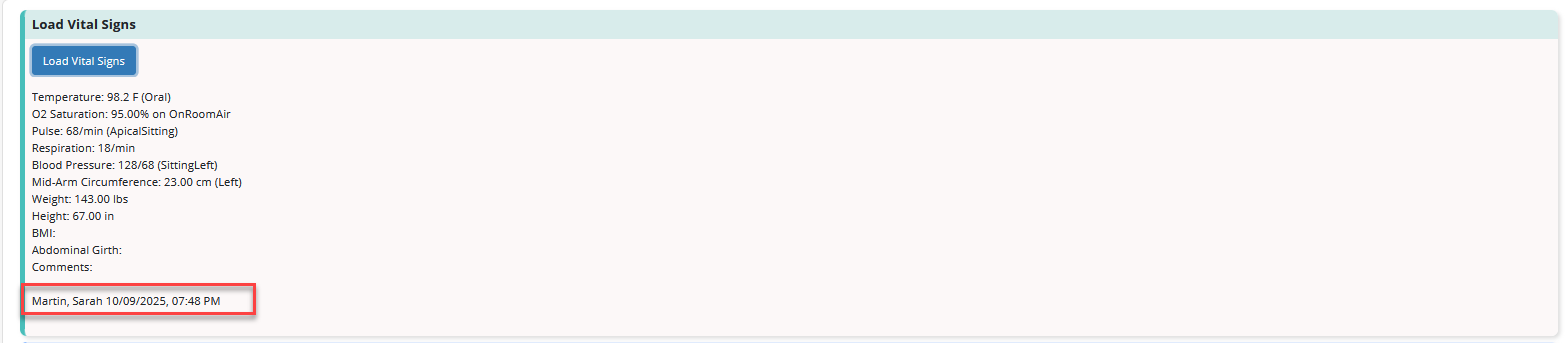
The Vital Signs/Additional Measurements section will remain available to record an additional set of vital signs if necessary.
Updated on 10/30/2025