Axxess Palliative Care now enables users to add supporting documents to orders before it is sent to a recipient. By enabling users to conveniently add supporting documents to orders, this enhancement streamlines operations and promotes ease of use.
To add supporting documents to orders, users must have permission to view and edit orders management and tasks in Axxess Palliative Care.
To give a user permission to view and edit tasks and orders management, edit the user’s profile and navigate to the Permissions tab. In the Clinical section, select View and Edit next to the Orders Management permission. Then select View and Edit next to the Tasks permission. Click Save to finish granting the permissions to the user.
People tab ➜ People Center ➜ Edit ➜ Permissions tab ➜ Clinical section ➜ Orders Management ➜ View/Edit ➜ Tasks ➜ View/Edit ➜ Save
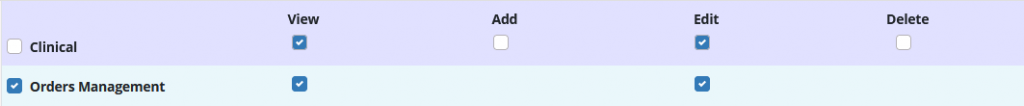
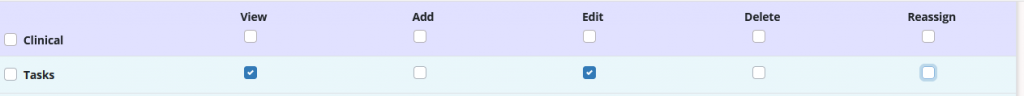
To add supporting documents to orders, navigate to the Supporting Documentation tile within a scheduled order and use the drop-down menus to attach completed tasks and visit notes, or documents like the medication profile or the plan of care to the order.
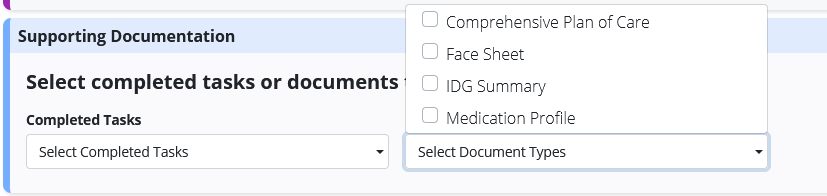
When a task or document is selected, and the order is completed and approved through Quality Assurance (QA), a paperclip icon will appear in the Actions column of the Orders Management screen, indicating that supporting documentation is attached. Hover over the icon to view the list of included documents.
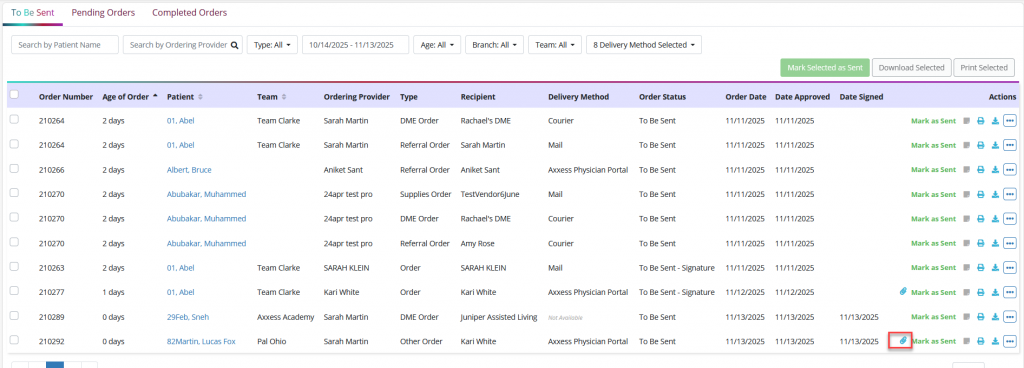
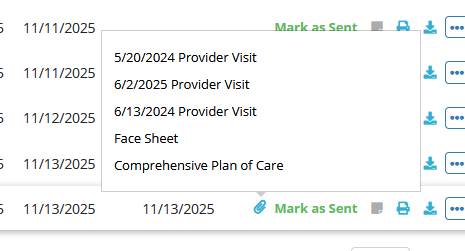
Supporting documentation can also be edited from the Orders Management screen. To edit, navigate to the ellipsis icon under the Actions column, and select Edit Documentation. When selected, the same fields that are available in the order will appear for editing.
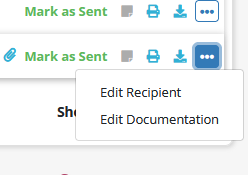
All documentation will be included when the order is downloaded or printed.
Updated on 11/19/2025