

An agency has two options to add a Client into Axxess Homecare. The path you choose will depend on information you receive at time of referral as well as by the processes your agency follows.
The agency has an intake option to enter as a "Referral" or "New Client" for each client that comes into your agency.
To add a new Non-Medical client in as a "Referral" go to Create-> Referral -> Medical Non-Medical Referral
Throughout Axxess HomeCare; field items that require completion to save the document to the database are indicated by a red asterisk to the right of the field.
Items noted with a red asterisk in the Referral Source and Demographics section include:
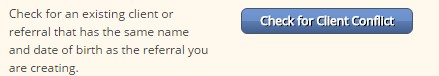 Once the client name and DOB are entered the user has the option to check for client conflict. This action checks for any existing clients that match the name/DOB of the referral.
Once the client name and DOB are entered the user has the option to check for client conflict. This action checks for any existing clients that match the name/DOB of the referral.
Services Required pull from the information entered in Manage Company Information that the agency has associated to non-medical clients.
Once all the required fields and any additional information are entered the user selects "Save" and the referral is added.
All of the information entered on the "Referral" form will transfer onto the new "client" form, after selecting the client to admit under the "Referrals" section.
The referral will now be located under the "Clients" tab -> Referrals
From here you are able to view and manage your referrals.