

Axxess HomeCare provides several places to update a client’s status to reflect them as a Non-Admission.
The first place to make a client a non-admit is while the client is still in either Referral or Pending Admission status:
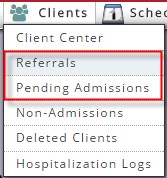 Clients – > Referrals or Pending Admissions
Clients – > Referrals or Pending Admissions
Select Non-Admit on the far right under Actions.
Enter the Non-Admission details and Save.
An agency can also change an active client to a Non-Admit from within the client's chart.
Client-> Client Center->Select the Client and then Change Status.
Select Non-Admit from the status drop-down list.
Once Non-Admit is selected the lower portion updates to reflect Non-Admission options.
Choose the most appropriate reason and then select to Non-Admit.
Non-Admitted clients can be viewed through 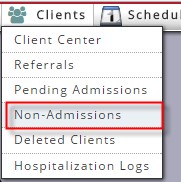 Clients -> Non-Admissions or Client Center->Non-Admissions.
Clients -> Non-Admissions or Client Center->Non-Admissions.
Client details that are visible from the Non-Admitted Client list include the MRN (medical record number), the client name, insurance, date of birth, phone number, gender, non-admit reason and the non-admit date.
Under the Action column on the far right, a user with permissions has an option to Admit the client. This feature allows the agency to simply choose to Admit the client and complete the Admission steps instead of re-entering all the information once again. To print a list of non-admitted clients, simply export to Microsoft Excel.