The user menu in the top right corner of the screen displays the user’s name. Hover over the the name to view the user menu and select Profile, Settings, or Log Out from the drop-down menu.
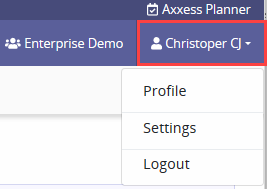
Navigate to your profile to complete any of the following actions:
The General Settings section provides the option to turn on clearinghouse functionality. Select the box to remove the Inbound and Outbound file break down and hide the Remittance tab.
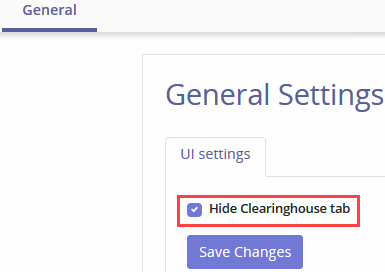
Note: Removing the Remittance tab removes the only way to view Remittances.
Select Log Out to exit the Axxess RCM software.