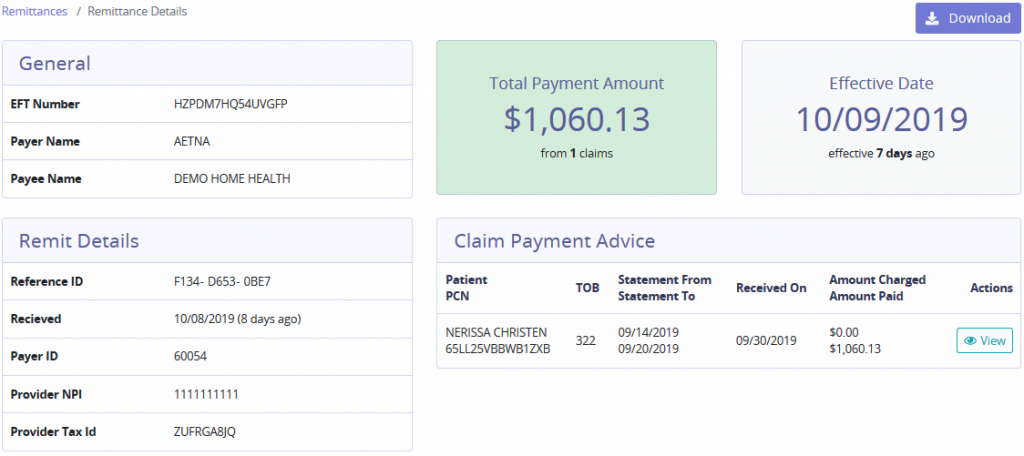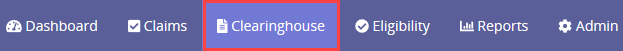
The Requests tab shows claims sent, which are also visible from the History tab. The top of the tab will show a bar graph of requests submitted during a specified date range. Search for submissions by entering Submission Time and then select the magnifying glass button.
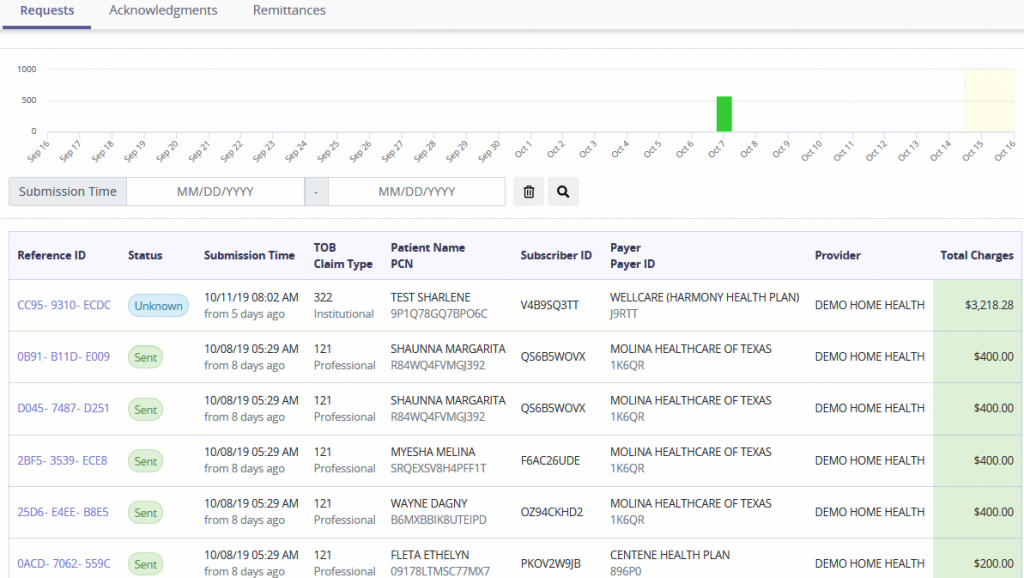
Columns are displayed by Reference ID (select hyperlink to see the request), Status, Submission Time, TOB/Claim Type, Patient Name/PCN, Subscriber ID, Payer/Payer ID, Provider and Total Charges.
The Acknowledgments tab shows claims received, which are also visible from the History tab. The top of the tab will show a bar graph of requests received during a specified date range. Search for submissions by entering Time of Receipt and then select the magnifying glass button.
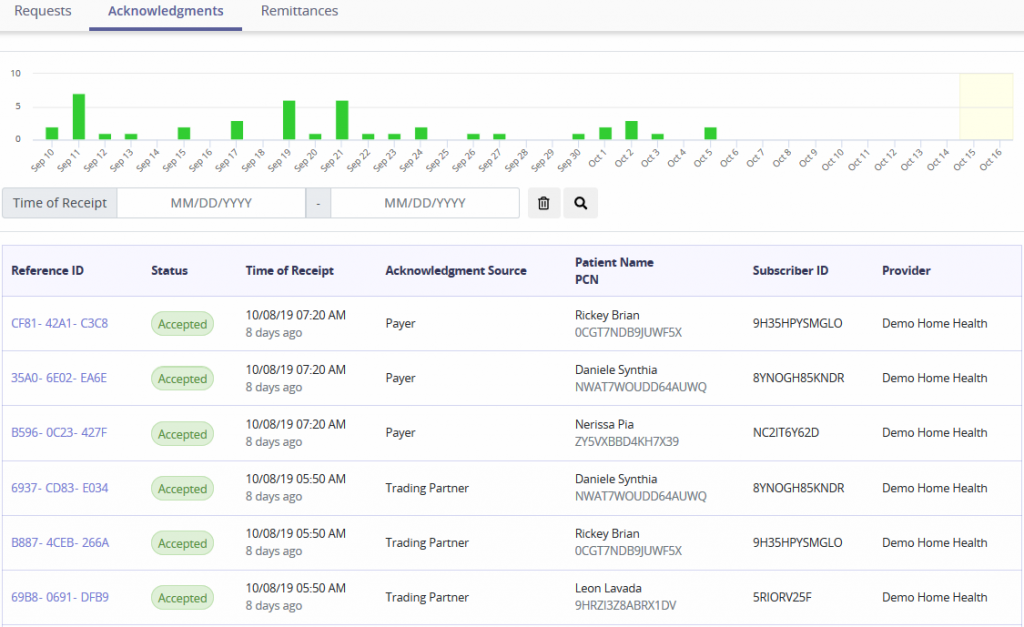
Columns are displayed by Reference ID (select hyperlink to see request), Status, Time of Receipt, Acknowledgment Source, Patient Name/PCN, Subscriber ID and Provider.
The top of the Remittances tab will show a bar graph of remittance received during a specified date range. Search for remittances by entering the EFT Number, Effective Date range and then select the magnifying glass button.
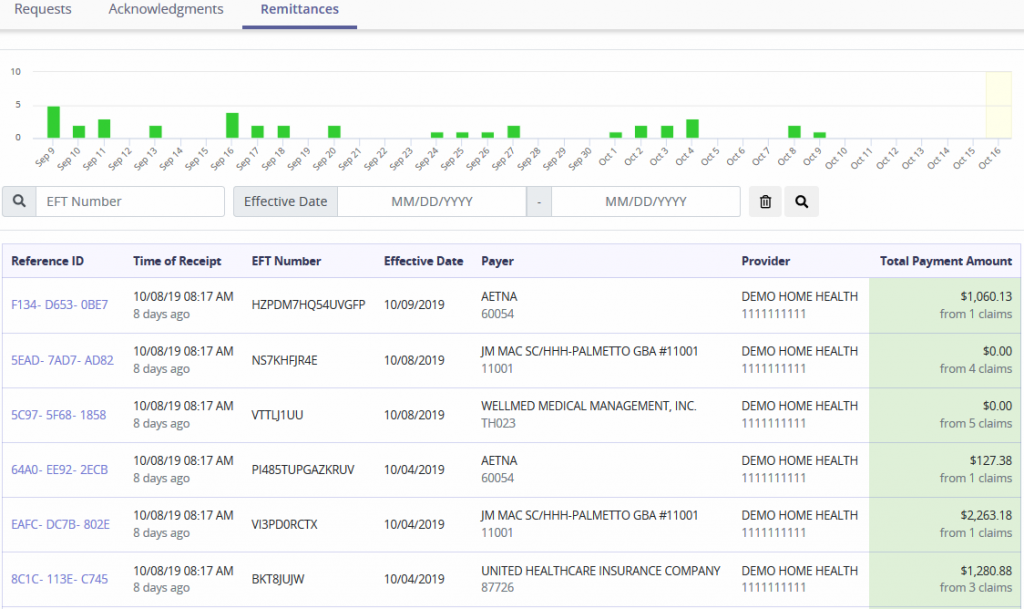
Below the graph lists remittances received and details tied to those payments: