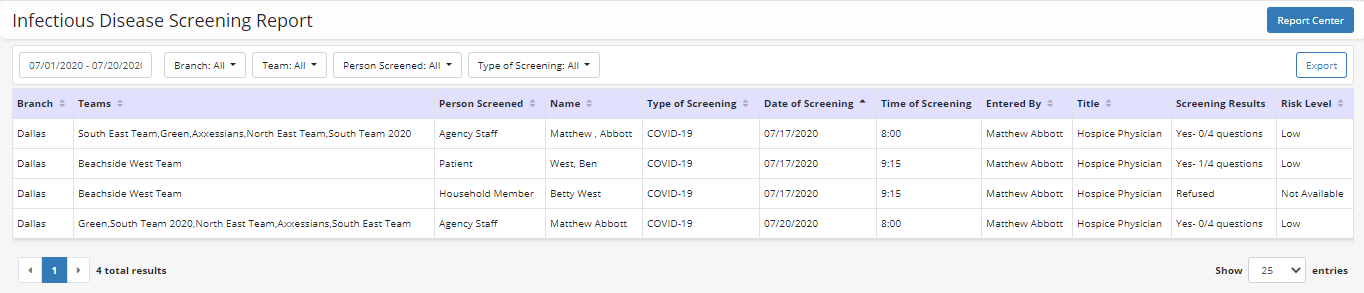Axxess Hospice provides an Infectious Disease Screening report where users can view a historical record of screenings performed and the results of each screening. For each screening, the report identifies the user who completed the screening, the person who was screened, when the screening was performed, and the screening results.
By accessing this report, users can continuously monitor disease screenings and infection control procedures to stay compliant and optimize patient care during and after the COVID-19 pandemic.
To view and export the Infectious Disease Screening report, users must have permission to view and export survey reports in Axxess Hospice.
To give a user permission to view and export survey reports, edit the user’s profile and navigate to the Permissions tab. In the Reports section of permissions, select View and/or Export next to Survey Reports. Click Save to finish granting the permissions to the user.
People tab ➜ People Center ➜ Edit ➜ Permissions ➜ Reports ➜ Survey Reports ➜ View/Export ➜ Save
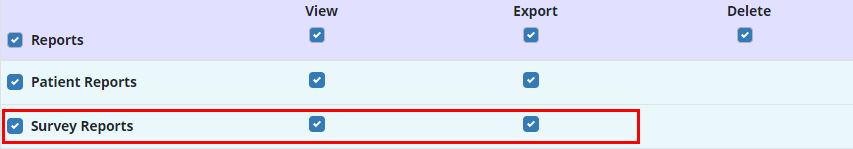
To view the Infectious Disease Screening Report, navigate to the Report Center under the Reports tab. In the Survey Reports section, select Infectious Disease Screening. Click Learn More to see a description of the report, the data it includes, and a list of the parameters that can be set.
Reports tab ➜ Report Center ➜ Survey Reports section ➜ Infectious Disease Screening
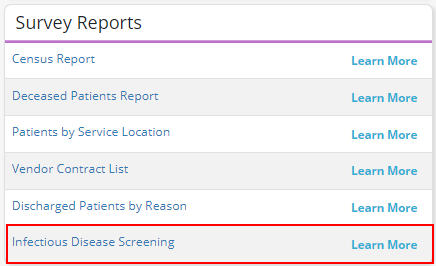
The Infectious Disease Screening Report shows a list of screenings that have been completed. For each screening, the report includes the person who was screened, when the screening was performed, and an overview of the screening results.
At the top of the report screen, users can filter the report data by date range, branch, team, person screened and/or type of screening. To export the report to an Excel spreadsheet, click Export in the top right corner of the screen.