Sign in and out of Axxess Home Health using the following instructions.
Your initial login to Axxess Home Health occurs through an email notification automatically sent to you when you sign up for services. When you receive the email, click the hyperlink provided and follow the instructions to create a password. Your password must include at least 12 alphanumeric characters and both uppercase and lowercase letters. Once you’ve created a password, you will enter the software.
After logging in, you will be prompted to enter a PIN code. To set your PIN code the first time, you will enter four digits twice.
The PIN code provides an extra layer of security that ensures data remains private and HIPAA-compliant. Anytime you navigate out of the Axxess Home Health app, you will be prompted to enter your PIN code to log back in.

If at any point you forget your password, you can reset it by selecting the Having trouble logging in? hyperlink on the login screen.
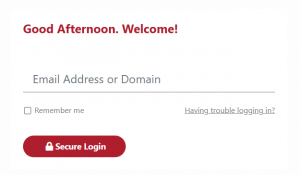
You will then be prompted to enter the email address associated with your Axxess account. After entering your email, click Send Request, and an email will be sent with instructions to reset your password.
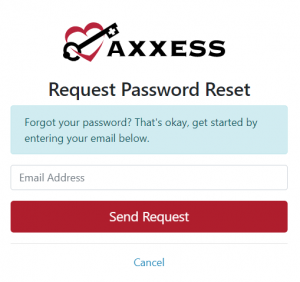
Please note:
The email may take a few minutes to arrive.
If you don’t see it in your inbox, check your spam and junk folders.
Submitting multiple requests can delay delivery.