Axxess Home Health now enables users to access task details for therapy plans of care through the patient’s chart. To view task details for a therapy plan of care, navigate to the patient’s chart under the Patients tab. Next to the plan of care, select Details under the Actions menu.
Patients tab ➜ Patient Charts ➜ Therapy POC ➜ Menu under Actions ➜ Details
The Task Details view enables users to attach/upload signed physician documents as needed.
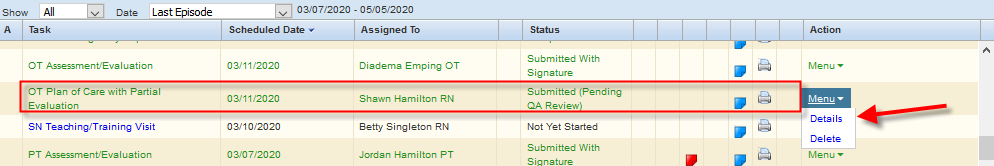
Updated on 06/11/2020