Axxess Home Health now displays billing periods for submitted claims on the Claim Submission History screen.
This enhancement enables users to better track and monitor RAPs and final claims for each billing period, so organizations can streamline billing operations, ensure timely filing and stay compliant with the 2021 no-pay RAP requirements.
To view billing periods for submitted claims on the Claim Submission History screen, users must have billing permissions in Axxess Home Health.
To view the Claim Submission History screen, navigate to the Billing tab, hover over Claim Submission History and select Medicare/Medicare HMO. Billing tab ➜ Claim Submission History ➜ Medicare/Medicare HMO
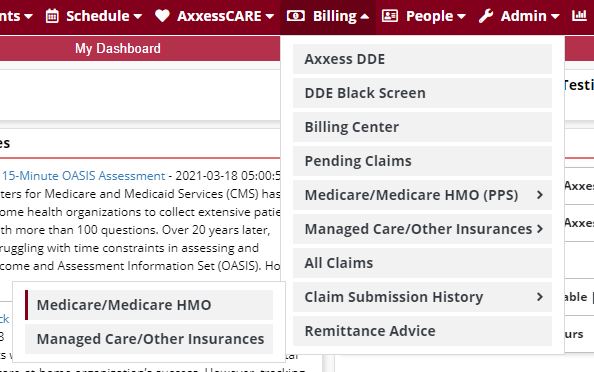
The Claim Submission History screen will open to display batch history. Click View Claims on this screen to view a batch’s submitted claims.
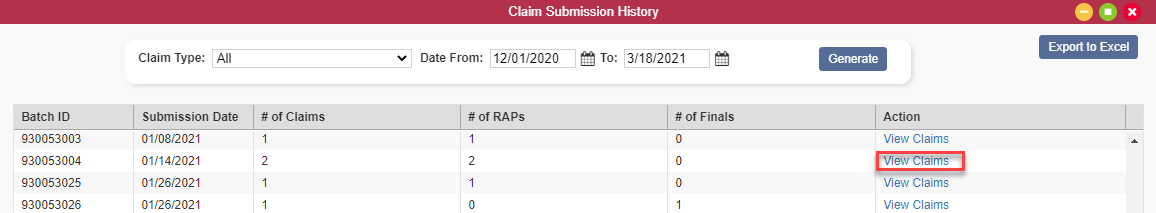
The Submitted Claims Detail screen will open to display the following details for each claim submitted in the batch:
|
MRN |
|
|
Patient Name |
|
|
Episode |
|
|
Billing Period |
|
|
Bill Type |
The new Billing Period column displays each claim’s billing period.
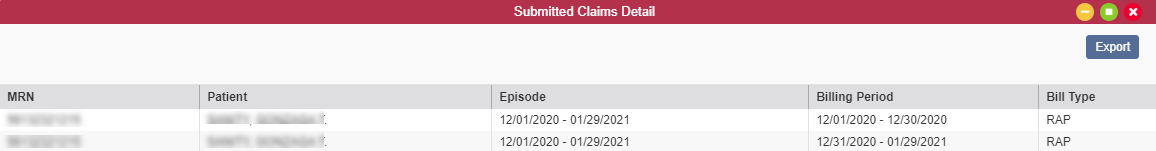
Users can export claim details to an Excel file by selecting Export on the Submitted Claim Detail screen. Excel files exported from this screen also include the new Billing Period column.
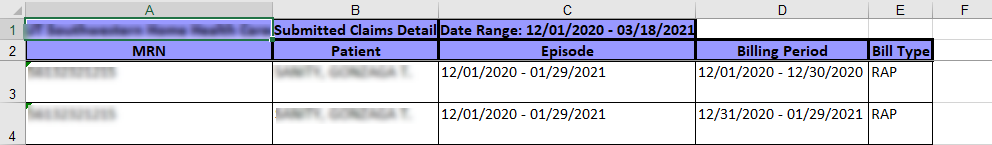
Updated on 03/18/2021
No related posts.
