The Pending Claims screen in Axxess Home Health now provides direct access to payer contact information. On the Pending Claims screen, users can hover over any payer’s name to view the payer’s contact information. By enabling users to easily identify payer contact information, this functionality facilitates seamless billing operations and claims processing.
To view payer contact information on the Pending Claims screen, users must have permission to view lists and access the Billing Center.
To give a user permission to view lists and access payer setup information on the Insurances/Payers list, edit the user’s profile and navigate to the Permissions tab. In the Clerical section of permissions, select View Lists.
Admin tab ➜ Lists ➜ Users ➜ Edit ➜ Permissions tab ➜ Clerical section ➜ View Lists
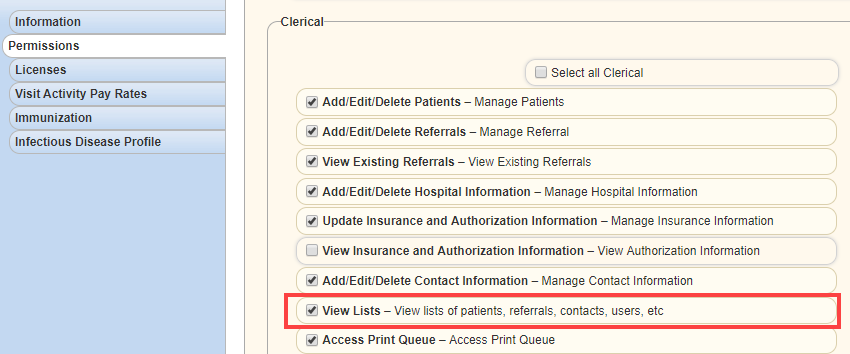
To give a user permission to access the Pending Claims screen, navigate to the Billing section of permissions and select Access Billing Center.
Admin tab ➜ Lists ➜ Users ➜ Edit ➜ Permissions tab ➜ Billing section ➜ Access Billing Center
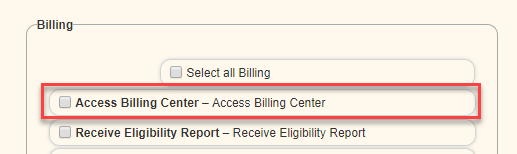
Once the View Lists and Access Billing Center permissions have been selected, click Save to finish granting the user permission to view payer information and pending claims.
To enter a payer’s contact information, navigate to the View tab, hover over Lists and select Insurances/Payers from the drop-down menu. On the Insurances/Payers list, select Edit under Actions to update the payer’s information.
View tab ➜ Lists ➜ Insurances/Payers ➜ Edit under Actions
Document the payer’s contact information under Insurance/Payer Contact Information on Step 1 of 4: Insurance/Payer Details.
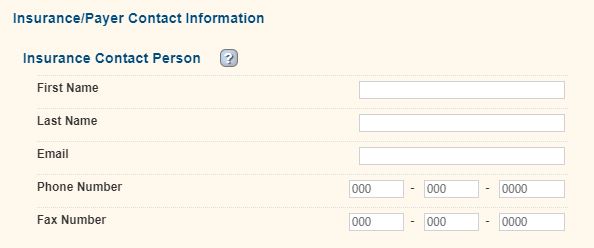
Click Next: Billing Information in the bottom right corner of the screen to save the contact information before exiting the window.
To view payer contact information from the Pending Claims screen, navigate to the Billing tab and select Pending Claims.

Hover over a payer’s name in the Payer column to view the contact information entered in the payer’s setup.
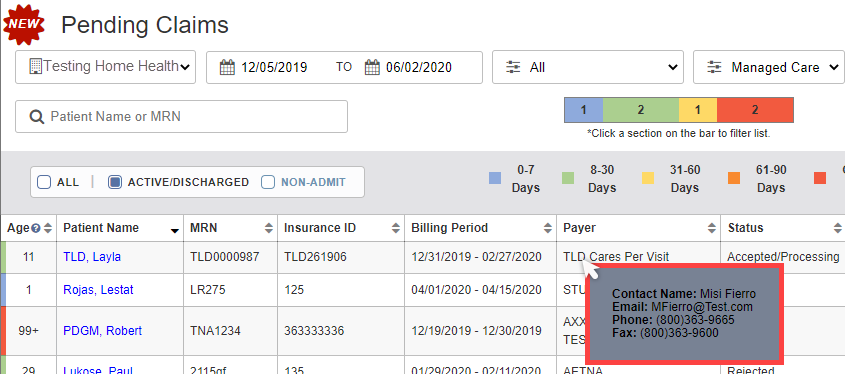
Users can modify contact details for every payer except Medicare. Contact information for Medicare automatically populates according to the intermediary assigned to the agency.
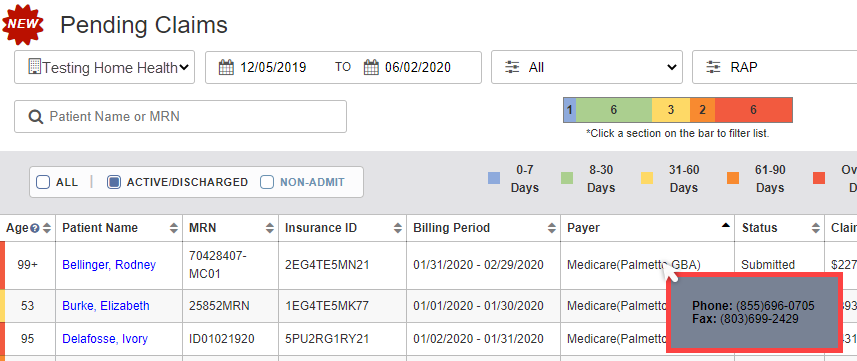
Updated on 6/02/2020