Axxess Home Health now provides additional control when billing invoices and enables users to view billable visits directly from the Billing Center. These updates optimize ease of use and streamline billing processes.
Users can now specify invoice recipients through the payer setup screens in Axxess Home Health.
To indicate whether an invoice should be billed to the patient or payer, navigate to the Insurances/Payers list under the View tab and edit the payer. On the payer setup screen, select Edit next to the billing line item. Select Invoice from the Payer Invoice Type drop-down menu and click Save.
View tab ➜ Lists ➜ Insurances/Payers ➜ Edit payer ➜ Edit line item ➜ Paper Invoice Type ➜ Invoice ➜ Save
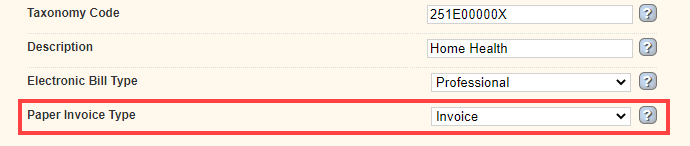
In Step 2: Billing Information, select Patient or Payer from the Bill To menu.
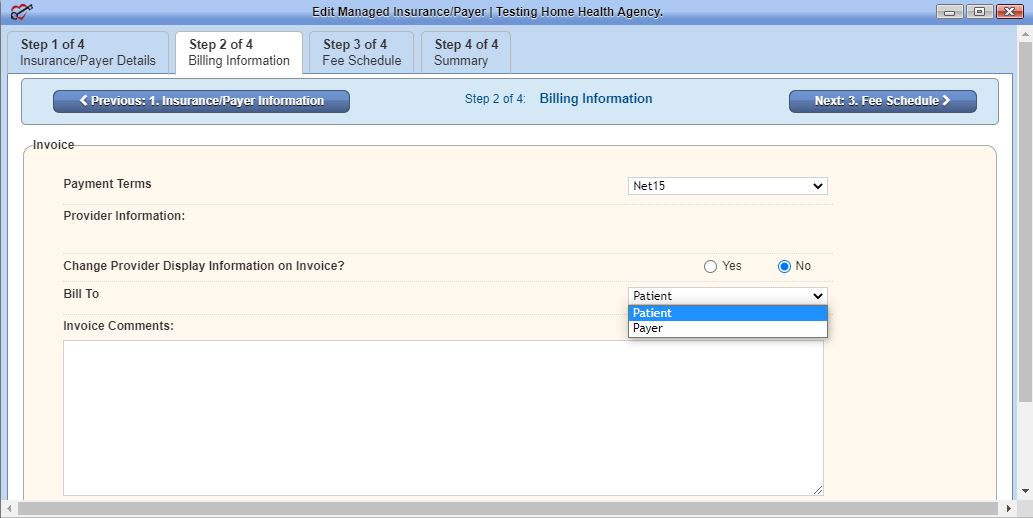
When Patient is selected, the patient’s name and address will populate on the invoice PDF under Bill To. To view an invoice PDF, navigate to the Billing Center under the Billing tab. Select the printer icon in the Actions column to download the invoice PDF.
Billing tab ➜ Billing Center ➜ Actions ➜ ![]() ➜ Bill To
➜ Bill To
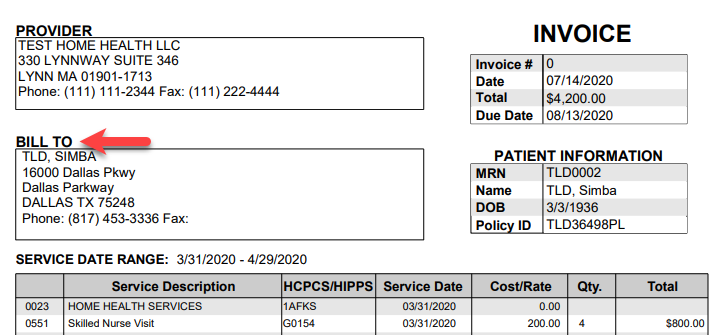
When Payer is selected, the payer’s name and address will populate from Step 1: Insurance/Payer Information in the payer setup. The box next to Check here if the payer’s address is required must be selected to populate the required fields for the payer’s address.
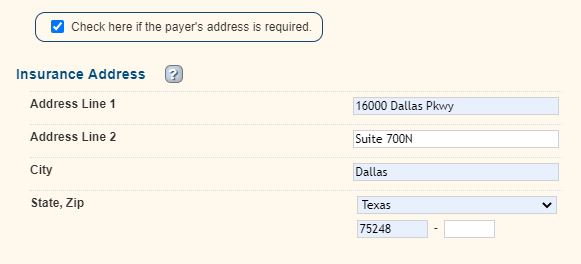
The payer’s details will appear in the Bill To section of the invoice PDF. To view an invoice PDF, navigate to the Billing Center under the Billing tab. Select the printer icon in the Actions column to download the invoice PDF.
Billing tab ➜ Billing Center ➜ Actions ➜ ![]() ➜ Bill To
➜ Bill To
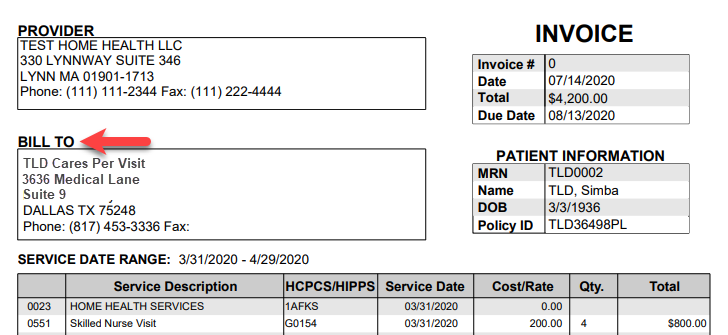
The new Visits column in the Billing Center enables users to view billable visits associated with each claim.
Billing tab ➜ Billing Center ➜ Visits column
Select the red x or green check mark under Visits to populate a new Billable Visits window.
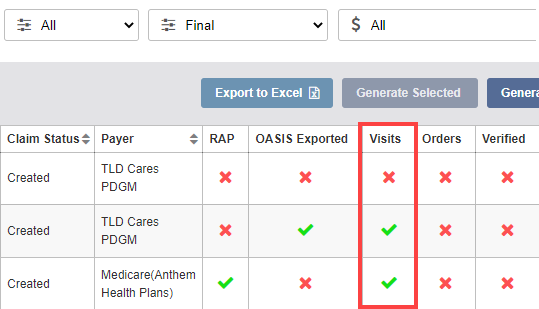
The Billable Visits window lists all billable visits within the billing period sorted by discipline. The visit type, scheduled date, actual visit date, assigned user and status are listed for each billable visit in the Billable Visits window.
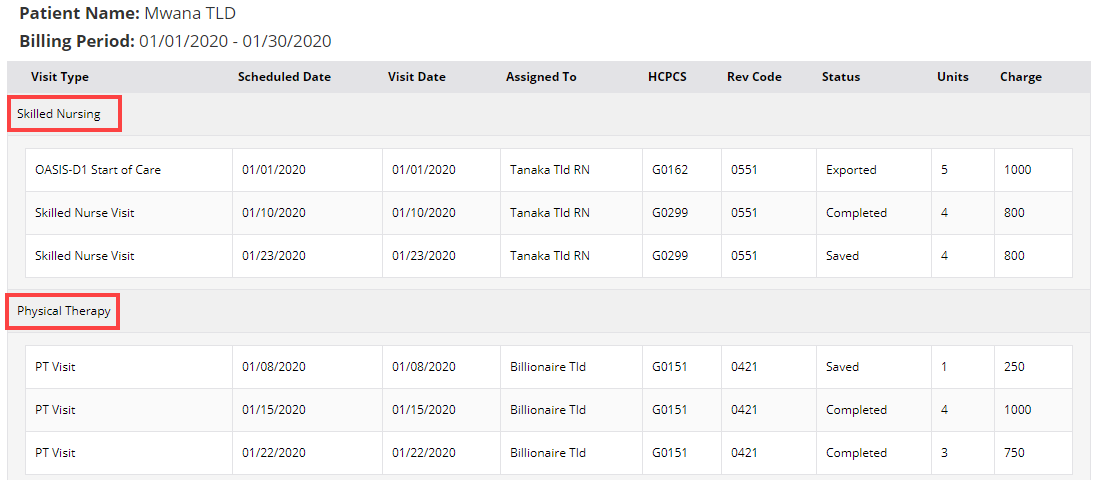
Updated on 7/16/2020