The HHAeXchange EVV integration is now available to organizations in Illinois, Minnesota and New Jersey. This integration enables Axxess Home Health users to accommodate payers that require submission of EVV data to HHAeXchange systems. To enable the HHAeXchange EVV integration, organizations must add HHAeXchange as an EVV aggregator in Company Setup.
To use the HHAeXchange integration, add HHAeXchange as an EVV aggregator in Company Setup:
Select Company Setup under the Admin tab.
Navigate to the Electronic Visit Verification tab using the menu on the left side of the screen.
Click +Add EVV Vendor.
Select HHAeXchange from the EVV Vendor drop-down menu.
Select the applicable state, payers and branches.
Enter the effective date to begin submission to HHAeXchange.
Enter your client ID and secret.
Click Save.
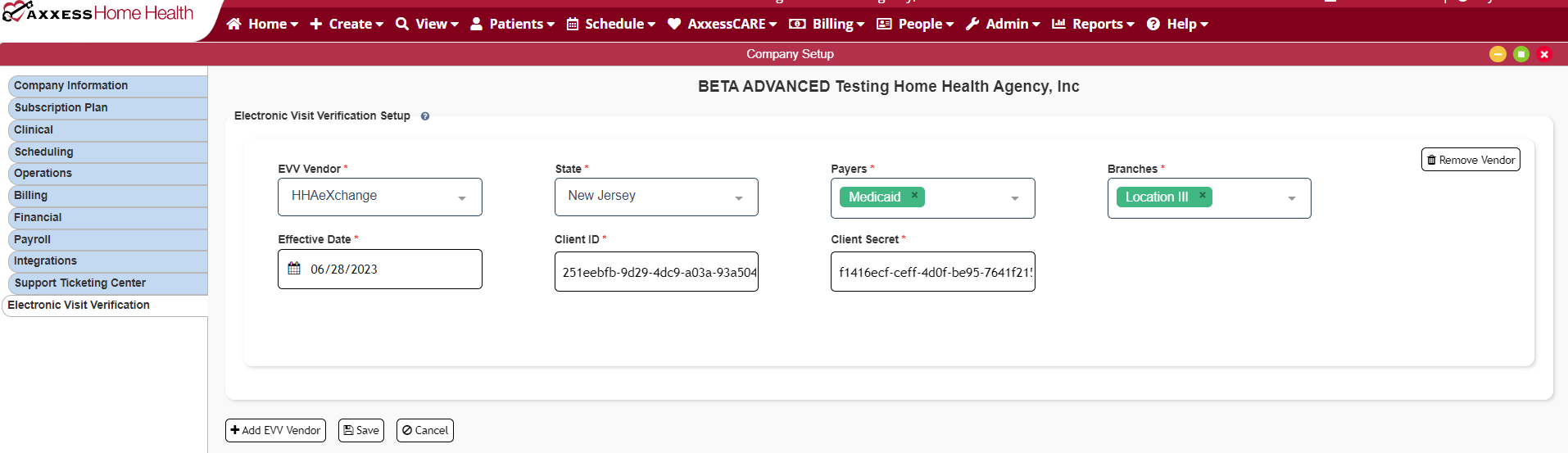
Once this information is saved in Company Setup, associated visits will automatically be sent to HHAeXchange on completion of EVV.
If there are any errors with a submission, the visit will appear in the EVV Exception Center for correction and resubmission.
For additional information on the EVV Exception Center, click here.
No related posts.
