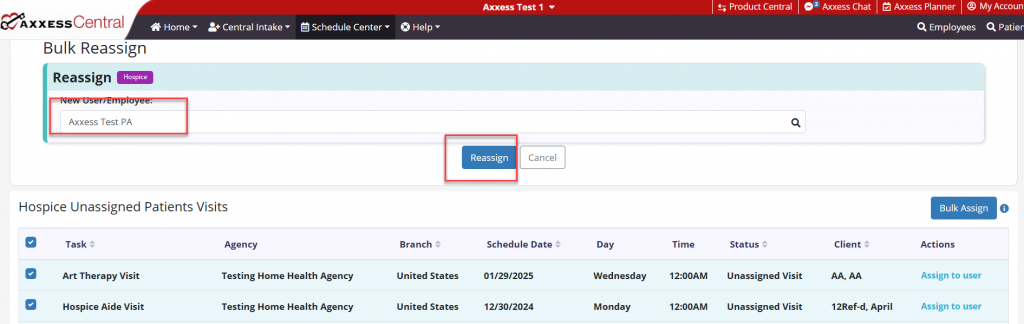Unassigned Patient Visits in Axxess Central provides a structured view of unassigned visits and tasks for home health, home care, hospice and palliative care organizations, enabling tasks to be managed and assigned to users.
To open unassigned patient visits, navigate to the Schedule Center tab and select Unassigned Patient Visits. Once on the screen, users can navigate to the applicable tab based on the organization the user belongs to.
The following filters are available under each tab: Date, Agency, Branch and Tasks.
By default, the solution displays unassigned visits and tasks for the next seven days. To view older assigned tasks, enter the desired date range under Date and click Generate.
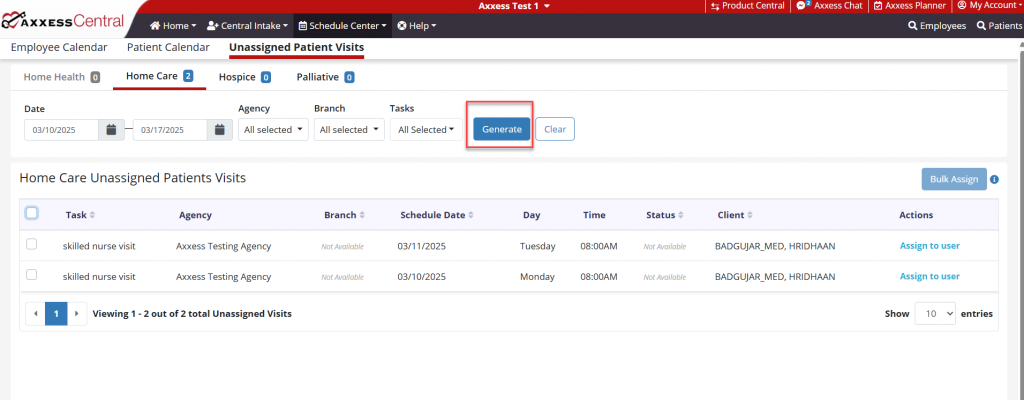
To view unassigned visits or tasks from specific agencies, select the desired agencies from the Agency drop-down menu and click Generate.
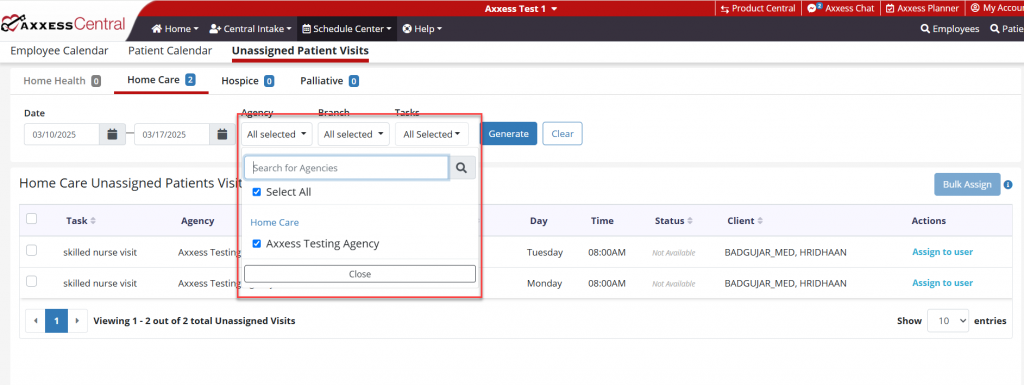
To view unassigned visits or tasks from specific branches, select the desired branches from the Branch drop-down menu and click Generate.
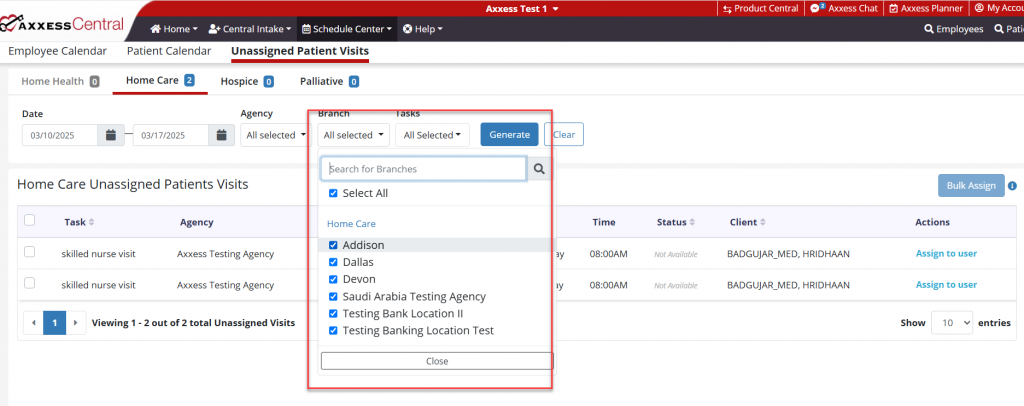
To view specific unassigned visits or tasks, select the desired task from the Task drop-down menu and click Generate.
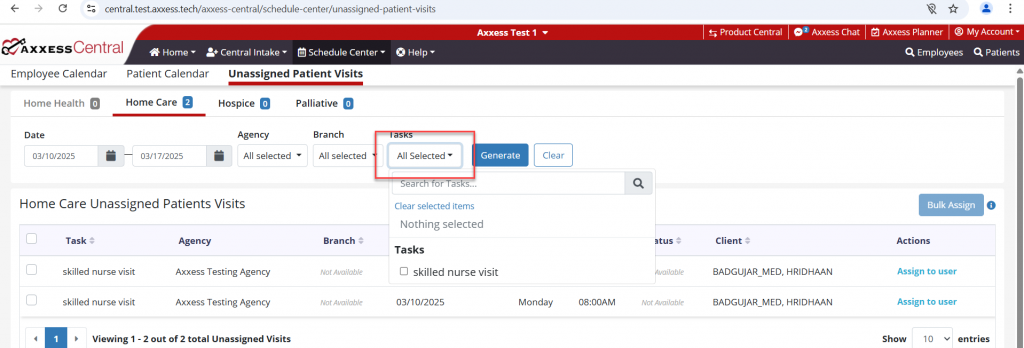
Click Assign to User to assign a single visit from the list.
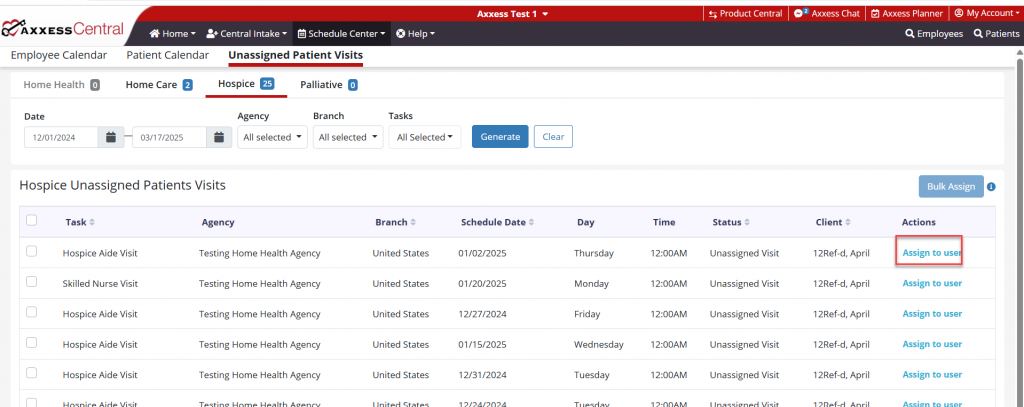
On the Reassign Task window, select the desired employee from the New User/Employee drop-down menu. Click Reassign to reassign the task.
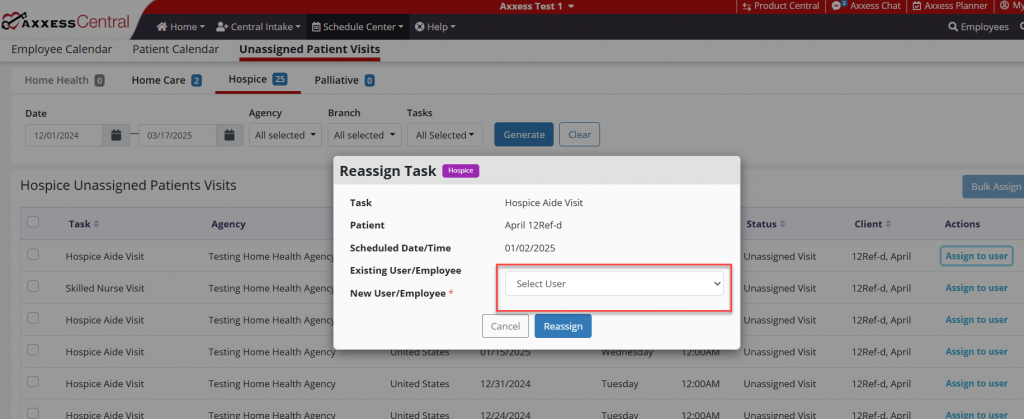
Users can also bulk reassign tasks. To bulk reassign tasks, click the checkbox next to the desired tasks and select Bulk Assign.
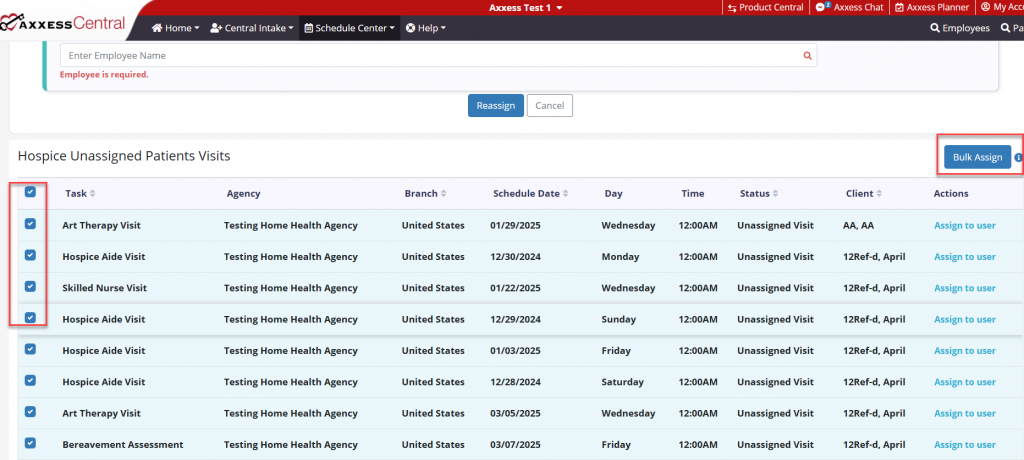
In the Bulk Reassign section, select the desired employee from the New User/Employee drop-down menu. Click Reassign to reassign the tasks.