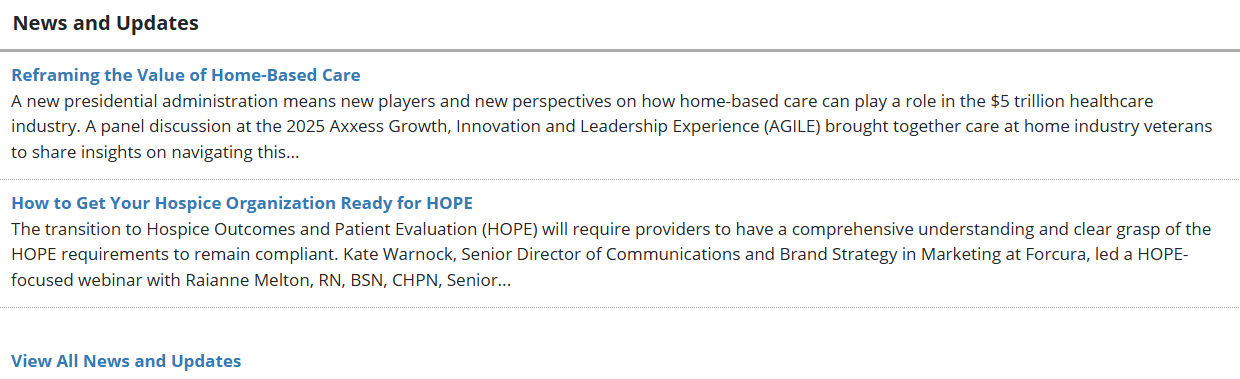The My Dashboard screen in Axxess Central opens automatically upon logging in to the system, providing an overview of key activities and updates within your workspace. To open this screen from anywhere in the system, hover over the Home tab and select My Dashboard.
Home tab ➜ My Dashboard
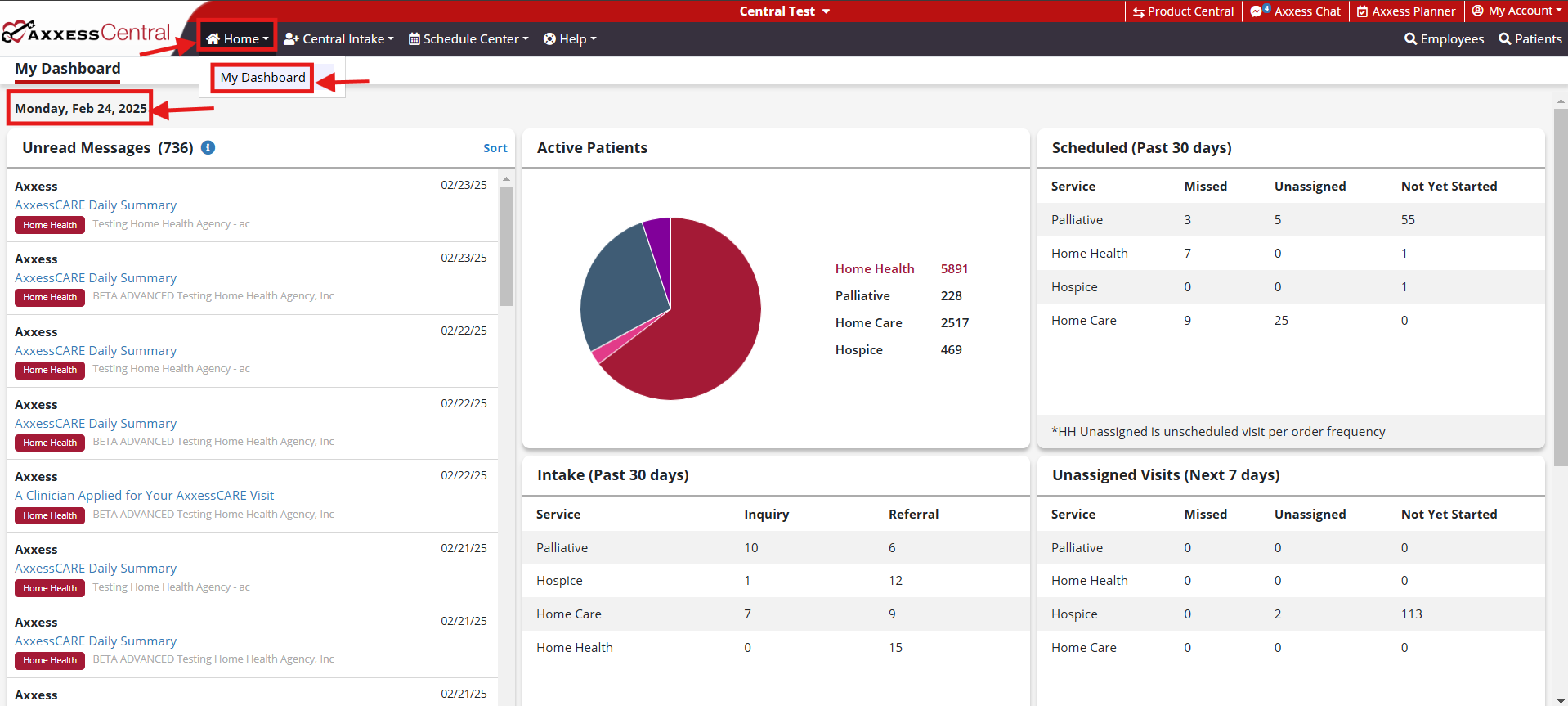
Users with Axxess Home Health and/or Axxess Home Care will see an Unread Messages tile on the left side of the screen. This tile displays all unread messages. A color-coded label appears on each message indicating the applicable service line.
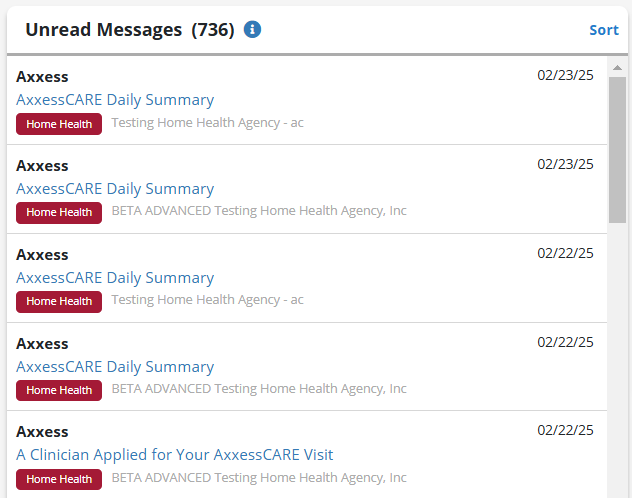
The permission-based Active Patients tile displays the number of active patients in the solutions and locations you’re authorized to access.
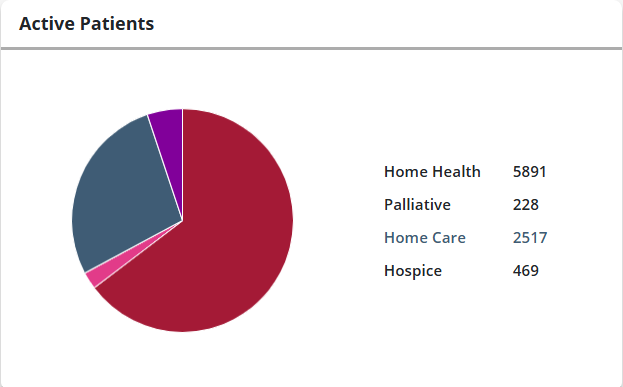
The Scheduled Visits (Past 30 Days) tile provides a record of all services that were scheduled (missed, unassigned, and not yet started) in the last 30 days. For additional data on these visits, navigate to the Patient Calendar, Employee Calendar or Unassigned Patient Visits screens under the Schedule Center tab.
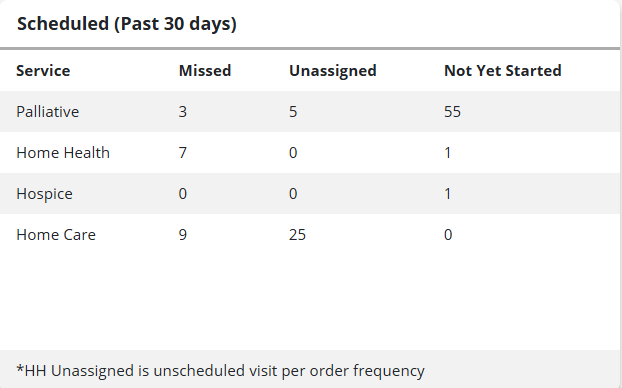
The Intake (Past 30 Days) tile displays the number of intake records (inquiries and referrals) documented over the last 30 days. This metric helps track patient onboarding trends. For additional intake data, navigate to the Central Intake tab and select Inquiries, Referrals or External Referrals.
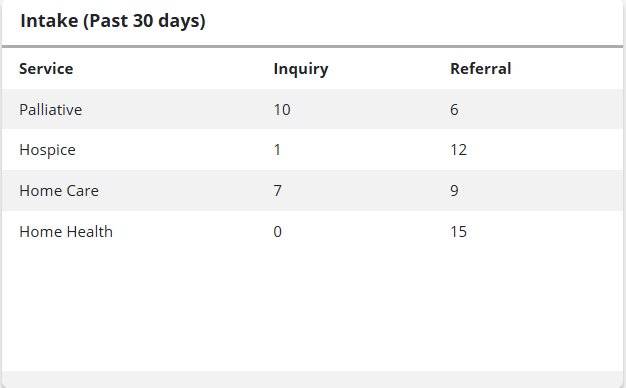
The Unassigned Visits (Next 7 Days) tile displays visits scheduled over the next seven days that have not yet been assigned. For additional unassigned visit data, navigate to the Unassigned Visits screen under the Schedule Center tab.
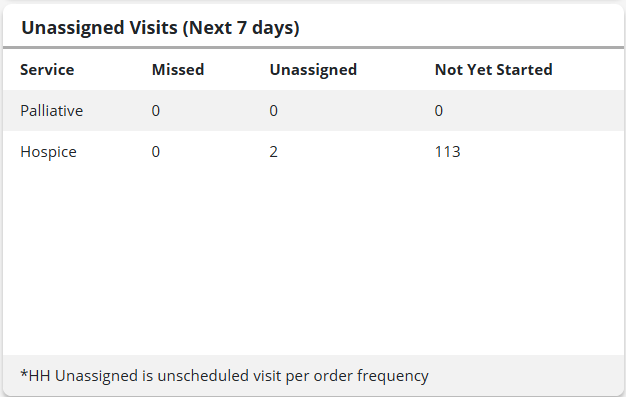
The video tile in the bottom-left corner of the screen provides the latest information on new features, enhancements, regulatory announcements and industry-relevant information to facilitate your success. Click the play button to watch the dashboard video.
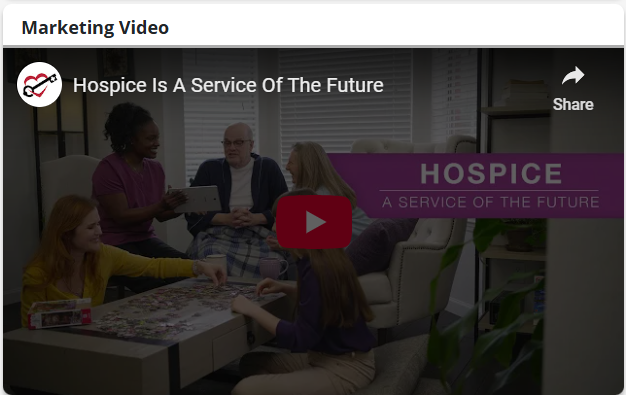
The News and Updates tile provides direct links to Axxess blog posts, featuring educational content, regulatory updates, and other valuable insights to support your organization’s success. Click View All News and Updates to open the Axxess blog page.