Clinician profiles in Axxess CARE now include an Immunizations section where clinicians can document proof of immunizations. Organizations seeking clinicians on Axxess CARE can view the immunizations documented in the clinician’s profile when reviewing their visit application.
This functionality helps organizations and clinicians on Axxess CARE stay compliant and maintain the health and safety of the patients they serve.
To upload proof of immunizations to your clinician profile, navigate to the three-line menu in the top-left corner of the app and select Profile. On the Edit Profile screen, navigate to the Immunizations tab and select Add Immunization.
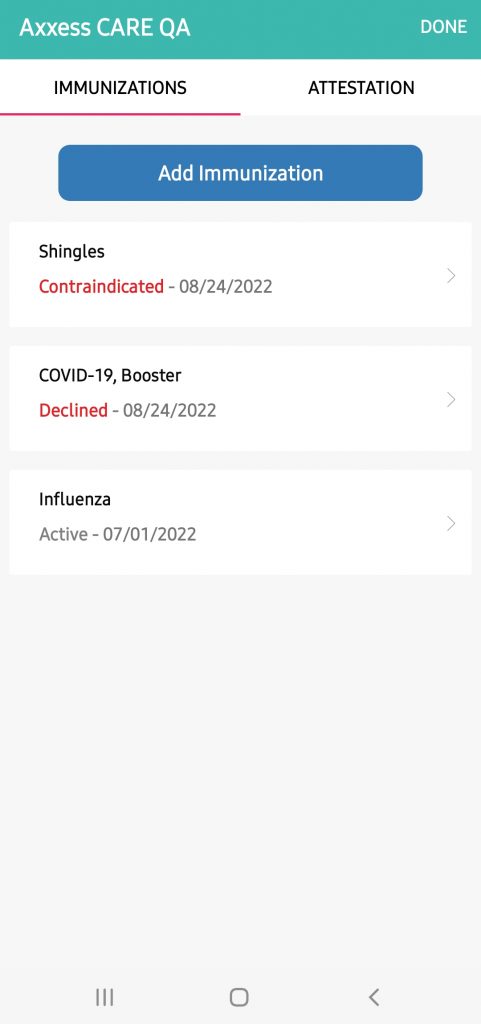
Once Add Immunization is selected, select an immunization to document.
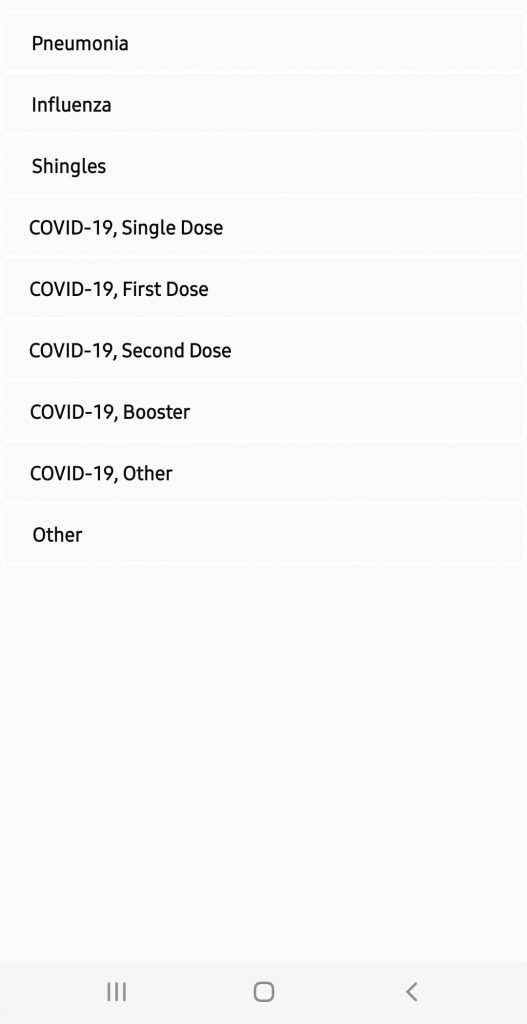
To enter a third or other dose of the COVID-19 vaccine, select COVID-19, Other.
Enter the required information:
|
Immunization Status (Active, Contraindicated, Declined) |
|
|
Date Administered |
|
|
Administered By |
|
|
Manufacturer |
|
|
Lot Number |
|
|
Comorbid Condition Present (No/Yes) |
To enter an immunization that isn’t listed, select Other under Type of Immunization and enter the name of the immunization under Custom Type of Immunization.
To document an immunization that has been declined, select Declined under Immunization Status and enter the reason it was declined.
To document an immunization that is contraindicated, select Contraindicated under Immunization Status and enter the reason it was contraindicated.
Once an immunization is saved, it will appear on the Immunizations tab in the clinician’s profile.
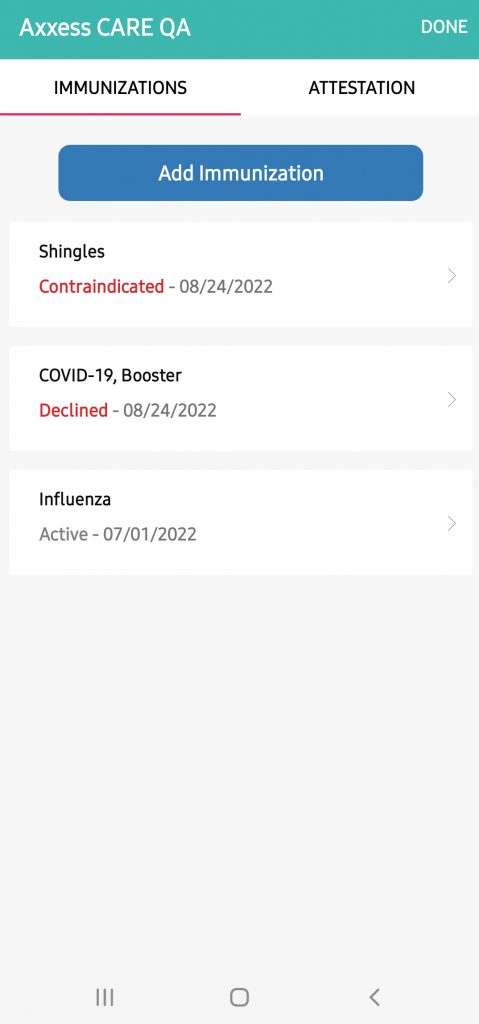
Updated on 08/25/2022